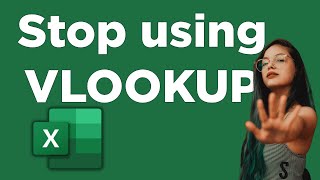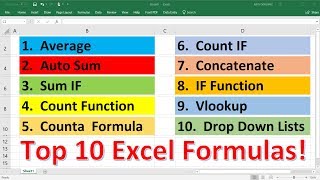Published On Apr 20, 2020
7 Ways to Protect an Excel Workbook from Editing | Advanced
Protecting an Excel workbook is an invaluable time saver when sharing your Excel files with other people. You've all probably experienced unwanted edits to your formulas or the formatting in your excel workbooks. Learning to protect your work from edits can be an invaluable tool. What most people don't know is that it goes beyond just pushing "protect worksheet". In this video I'll teach you to:
• Protect a workbook
• Protect a worksheet
• Password Protect a workbook/worksheet
• Hide columns and sheets from view
• Protect an Excel sheet, but still allow some edits
• Protect the integrity of your data collection (using dropdowns)
• Make a workbook "read only"
• BONUS: Encrypt a workbook (you can only open with a password).
Here are some other videos you Might like:
• Excel Conditional Formatting: • Excel Conditional Formatting Formula ...
• Excel COUNTIFS | Multiple Criteria | Greater than or Less Than: • Excel COUNTIF | Multiple Criteria | G...
• IF Formula in Excel: • IF Formula in Excel | 2020
Thanks again for watching. If you found this video useful, please consider supporting my channel by subscribing, and sharing my content. Doing both will get it out there for more folks to learn from.