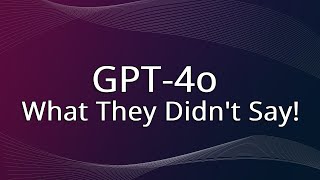Published On Mar 20, 2024
We will install VirtualBox with Ubuntu (Linux) in Windows, then share the clipboard and files using the Guest Additions. This video covers the full setup, including: the installation of VirtualBox, VM creation, first boot, Guest Additions, Shared Folders and many helpful tips, saving hours. By the end of the video, you'll have Ubuntu fully up and running! For a written guide, please see: https://wagnerstechtalk.com/vms
Chapters
00:00 - Introduction
01:38 - Download & Install VirtualBox
03:00 - Download Ubuntu
03:50 - Create Ubuntu VM
07:15 - Setup Ubuntu
09:15 - Post Install Steps
10:20 - Quick Look around VirtualBox
12:20 - Helpful TIPs / Update Ubuntu
13:53 - Install Guest Additions
14:55 - Enable Clipboard Sharing
15:48 - Share Folder
18:52 - Change VM Settings
19:44 - Outro
SUBSCRIBE for the latest Wagner's TechTalk at:
https://www.youtube.com/wagnerstechta...
Feel free to ask us a question in the comments below or visit our website, we try to answer most questions that we can.
Email: [email protected]
Website: http://wagnerstechtalk.com
Or join us on one of the following social media sites...
Facebook: / wagnerstechtalk
Twitter: / wagnerstechtalk
#virtualbox #virtualization #ubuntu #ubuntulinux #ubuntutraining #wagnerstechtalk #wtt