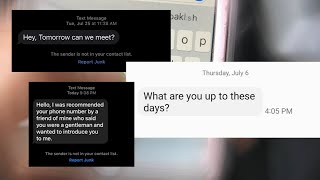Published On May 13, 2021
In this video, the MacWhisperer teaches how to stop text messages, messages spam, and unwanted group text messages. He discusses prevention, opting out of legitimate texts, how to block and report contacts, and how to turn off notifications.
Spam texts are becoming more and more problematic, but they don't have to take over your life. There are several options and settings that you can learn that will help prevent future messages, protect your time, and put you back in the driver's seat of your text messages!
Dylan Stewart a.k.a. The MacWhisperer teaches a monthly technology course where he explores new and innovative ways to use technology and trains people on how to master their devices and their software to get more done in less time than I ever thought possible.
If you click the link below you can check out the membership for a 30-day free trial, with a half-off ($77 per month) subscription after the trial.
https://www.themacwhisperer.com/trial77
You can find out more about Dylan by going to:
https://www.themacwhisperer.com/pages...
Or follow him on Facebook by going to: / americasmacauthority
Highlights from this video:
[00:00:00] Introduction
[00:01:13] More than one kind of SPAM
[00:01:22] SPAM from advertisers
[00:01:42] Text Phishing Scams
[00:01:55] SPAM Group message
[00:02:14] Turn on Message filters
[00:02:36] Unknown and SPAM
[00:02:54] Filters
[00:03:24] Robokiller
[00:04:35] Unsubscribing from unwanted texts
[00:04:54] Blocking offending senders
[00:05:48] Hiding future alerts
[00:06:08] Report messages as spam
[00:06:27] Deleting a group text