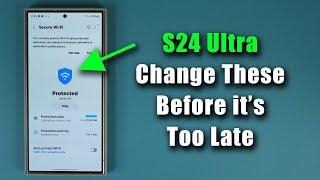Published On Mar 23, 2024
Welcome to our comprehensive tutorial on backing up Samsung Notes! 📝 Whether you're upgrading your device or just want to keep your important notes safe and accessible, knowing how to properly back up your Samsung Notes is crucial. In this step-by-step guide, we walk you through the entire process, making it easy for you to safeguard your valuable information.
In this video, you'll learn:
⭐ The importance of backing up your Samsung Notes.
⭐ Different methods to back up Samsung Notes, including Samsung Cloud, Google Drive, and other third-party solutions.
⭐ Step-by-step instructions for each method, ensuring you can follow along regardless of your experience level.
⭐ Tips and best practices for maintaining a secure and reliable backup of your Samsung Notes.
Here's what you'll learn in this video:
0:00 Intro
0:26 Backup Samsung Notes to Samsung
2:12 Backup Samsung Notes to PC via Smart Switch
3:16 Backup Samsung Notes via Share
4:31 Backup Samsung Data with MobileTrans
6:42 The Closing Thoughts
Don't risk losing your important thoughts, ideas, and reminders! Watch this tutorial now and empower yourself with the knowledge to keep your Samsung Notes safe and accessible whenever you need them. Hit that like button if you find this tutorial helpful, and don't forget to subscribe for more helpful tech tips and tutorials! 🚀
#SamsungNotes #BackupTutorial #TechTips #SamsungGalaxy #DataBackup
🌟 Why Choose Wondershare MobileTrans?
Wondershare MobileTrans offers a unique desktop version that caters to the need for data transfer between devices. For effective data transfer with no latencies, MobileTrans provides a proper interface with the right options. As you can transfer more than 18+ file types using this platform, it is the perfect alternative that covers much more than your expectations.
🔔Subscribe to our YouTube: https://bit.ly/3CPe7SX
📌Visit MobileTrans: https://bit.ly/3PtFvLW
👍Follow our Facebook: / mobiletrans Twitter: / ws_mobiletrans
Tiktok: / wondershare_mobiletrans
📢Support E-mail: [email protected]
Download App: https://app.adjust.com/10y3qb5n_10pgw155