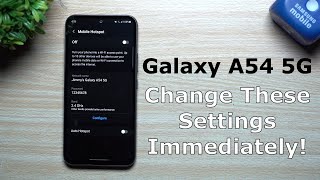Published On Mar 31, 2024
Welcome to our comprehensive guide on maximizing your Nothing Phone 2A's display features! Whether you're a seasoned user or just unboxing your device, this video has something for everyone. We'll walk you through essential tips and tricks to enhance your viewing experience and optimize your device's performance.
Here's what you'll learn:
Screen Attention: Keep your screen awake when you're looking at it, ensuring you never miss a moment. We'll show you how to enable this handy feature effortlessly.
Battery Percentage: Monitor your battery life at a glance by displaying the percentage directly on your screen. We'll demonstrate how to enable this useful feature for easy battery management.
Internet Speed: Stay informed about your internet connection speed right from your display. Learn how to enable this feature and troubleshoot any connectivity issues on the go.
Eye Protection: Protect your eyes during extended screen time with built-in eye protection features. We'll explore how to activate and customize settings for optimal eye comfort.
Night Light: Reduce eye strain and promote better sleep by scheduling the night light feature. Discover how to adjust settings and automate activation based on your preferred schedule.
Font Size: Customize your phone's font size to suit your preferences and improve readability. We'll guide you through the steps to increase or reduce font size with ease.
Dark Theme: Enhance visual aesthetics and conserve battery life with the dark theme option. Learn how to schedule dark mode activation for a seamless transition between light and dark themes.
Dynamic Refresh Rate: Experience smoother visuals and improved battery efficiency with dynamic refresh rate settings. Find out how to optimize this feature for your usage habits.
Auto Rotate: Streamline your device's orientation with auto-rotate functionality. We'll demonstrate how to enable this feature and troubleshoot any rotation issues you may encounter.
Auto Brightness: Let your phone adapt to ambient light conditions with auto-brightness control. Learn how to enable this feature for optimal screen visibility in any environment.
Screen Saver: Personalize your device and prevent screen burn-in with customizable screen savers. We'll show you how to set up and customize screen saver options to reflect your style.
Unlock the full potential of your Nothing Phone 2A's display with these tips and tricks! Whether you're fine-tuning settings for productivity or enhancing your multimedia experience, mastering these features will take your smartphone usage to the next level. Don't forget to like, share, and subscribe for more tech tutorials and insights!