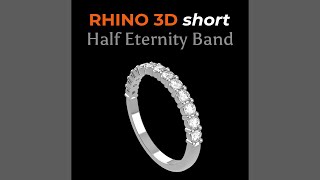Published On Mar 6, 2022
Create your own 3d logo for free and use Exocad or Meshmixer to cut or add it to any Dental Crown or Dental Object. Take a 2D image a convert it for free into a 3D object. Import it into Exocad 3.0 or Meshmixer, modify, resize it, and 3D print it to press the crown in Emax or Lishi. Creating your own 3d logo for free is a tutorial for Dental technicians who want to add a creative touch to the work. Creating your own 3d logo for free shows you tools you can use for free.
Convertio Free conversion of PNG to SVG: https://convertio.co/png-svg/
TinkerCAD free SVG to STL: https://www.tinkercad.com/
Patreon: patreon.com/MasterDentalTechnician
Music by: https://www.bensound.com/free-music-f...
Royalty-Free Music Certificate
License certificate #2223389