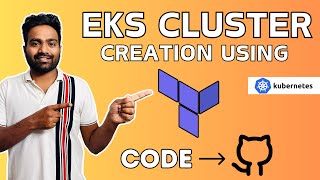Published On Premiered Dec 21, 2023
▬▬▬▬▬▬ 🚀 Membership ▬▬▬▬▬▬
Join this channel to get access to perks:
/ @rahulwagh
▬▬▬▬▬▬ 🚀 Courses ▬▬▬▬▬▬
1. Terraform - • HashiCorp Terraform Associate Certifi...
2. Ansible - • Ansible for Beginners: Learn the Fund...
3. Prometheus & Grafana - • Getting started with Prometheus Grafa...
4. Helm Chart - • Complete Helm Chart Tutorial: From Be...
5. Hashi Corp vault - • HashiCorp Vault Installation - Part 1...
▬▬▬▬▬▬ 🚀 Timestamp ▬▬▬▬▬▬
0:00 Introduction
02:40 GitHub repo walkthrough
03:26 Jenkins Setup
07:15 Subnet Setup
16:45 Internet Gateway setup
18:47 Route Table setup
26:02 EC2 instance and Jenkins setup
47:52 Load balancer setup
52:34 Hosted zone setup
01:10:45 Deploy REST API Application
Welcome to this step-by-step tutorial on deploying a Python Flask application on AWS using Jenkins, Terraform, and MySQL RDS. In Part 1, we set up Jenkins on an EC2 instance in the eu-west-1 region, and in Part 2, we deployed our Flask app to eu-central-1 with a MySQL RDS database.
🔗 Project Overview:
1. Jenkins Setup: Learn how to automate your CI/CD pipeline by provisioning Jenkins on an EC2 instance in the eu-west-1 region using Terraform.
2. Flask App Deployment: Deploy a Python Flask application on EC2 instances in the eu-central-1 region, ensuring high availability with a load balancer.
3. Database Configuration: Utilize MySQL RDS for your app's data storage, providing a scalable and managed database solution.
🌐 Custom Domain and HTTPS:
Application URL: Visit our live Flask app at https://jhooq.org with a custom domain for a professional touch.
Jenkins Subdomain: Access Jenkins securely at https://jenkins.jhooq.org for continuous integration and deployment management.
🌍 AWS Services Used:
1.Regions: eu-west-1 (Jenkins) and eu-central-1 (Flask App and MySQL RDS)
2. Load Balancer: Achieve scalability and fault tolerance for your Flask app with an AWS Elastic Load Balancer.
3. Route 53 and ACM: Implement a custom domain using Route 53 and ensure secure communication with ACM for HTTPS.
🛠️ Code and Configuration:
Find all the Terraform scripts and configuration files on our GitHub repository
👉 GitHub Repository:
1. DevOps Python Flask - https://github.com/rahulwagh/devops-p...
2. Terraform Jenkins - https://github.com/rahulwagh/terrafor...
3. Python Flask REST API - https://github.com/rahulwagh/python-m...
🔧 Follow Along:
1. Set up Jenkins for CI/CD in eu-west-1.
2. Deploy Python Flask app with MySQL RDS on eu-central-1.
3.Configure custom domain and subdomain with Route 53 and ACM.
📚 Resources:
👍 Like, Share, Subscribe, and hit the Bell icon for more DevOps tutorials!
#DevOps #AWS #Terraform #Jenkins #Flask #MySQL #CI/CD