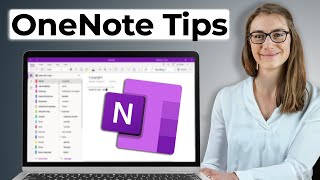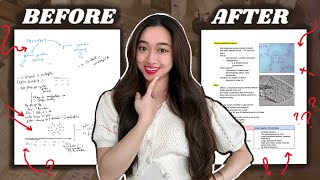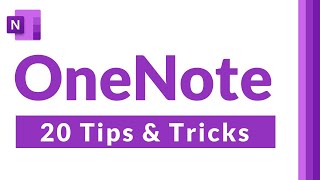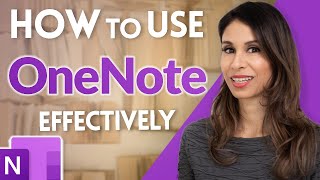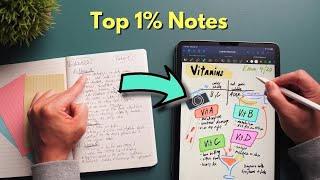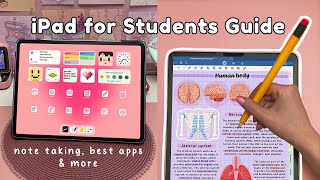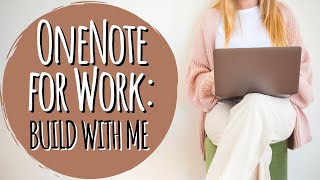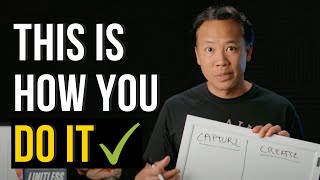Published On Aug 12, 2019
Shop my planners, notebooks, and printables: https://goodmondays.ca/
Etsy: https://www.etsy.com/ca/shop/JaniceSt...
PART 2 of a multiple-part series dedicated to helping you with digital notetaking for this upcoming school year :)
--------------------------------------------------------------------
Hello everyone!! Welcome back to my channel! ♡
I'm sure a lot of you are curious about what digital notetaking is all about - this video for beginners will explain how OneNote can be used to create organized and beautiful digital notes for all your courses in school.
Please stay tuned for upcoming videos on:
How to Make Digital Notes with GoodNotes/Notability
Effective Colour Coding System for Notes
Watch my previous videos on:
DIGITAL NOTETAKING for BEGINNERS | Getting Started: • DIGITAL NOTETAKING Pt. 1 | Getting St...
Notability Walkthrough/Review: • Notability on the iPad | Walkthrough...
Notability 9.0 Impressions: • NOTABILITY 9.0?? iPad Impressions
GoodNotes 5 Walkthrough/Review: • GoodNotes 5 Walkthrough | iPad
Goodnotes 4 Walkthrough/Review: • GoodNotes on the iPad | Walkthrough ✏️ ☆
NOTABILITY vs GOODNOTES Comparison: • NOTABILITY VS. GOODNOTES ON THE IPAD ✍🏻
Font mentioned in video: https://www.dafont.com/aggitha.font
Disclaimer: This video is not sponsored!
------------------------------------------------------------
MY OTHER PLATFORMS:
Podcast (Anchor): https://anchor.fm/janice-studies
Podcast (Spotify): https://open.spotify.com/show/66sIGw8...
Instagram: / janicestudies
TikTok: / janicestudies
Website: (free downloads, study tips): https://janicestudies.com/
Shop my fave products: https://www.amazon.com/shop/influence...
------------------------------------------------------------
⭐ business inquiries only
NEW e-mail
[email protected]
------------------------------------------------------------
Sign up for a 6-month Amazon Prime Student trial:
https://amzn.to/2CeEYdw
LIST OF PRODUCTS I USE:
iPad 2018 9.7": https://amzn.to/2oI1bac
Apple Pencil: https://amzn.to/2wMLnY0
Samsung Galaxy A70: https://amzn.to/2SXLie2
Pilot Acroball: https://amzn.to/2EMfxPn
HP Omen Gaming Computer: https://amzn.to/2YJu6eO
CoolerMaster Mechanical Keyboard: https://amzn.to/2FMB4XP
Macbook Air: https://amzn.to/2Q8erBB
Seagate 2TB Portable External Hard Drive: https://amzn.to/2ME08qi
Zover Silicone Grip for Apple Pencil: https://amzn.to/2C290RG
Pusheen Keychains: https://amzn.to/2MFp9kL
Zebra Mildliners: https://amzn.to/2Na2GvO, https://amzn.to/2LNbXVS
Colourful Sticky Tabs/Page Flags: https://amzn.to/2LIkmcX, https://amzn.to/2PmWCxd
These are Amazon affiliate links :)
------------------------------------------------------------
MUSIC CREDITS:
/ lakeyinspired
/ ikson
------------------------------------------------------------
Happy studying ♡ !
Janice
#backtoschool #ipad #digitalnotes