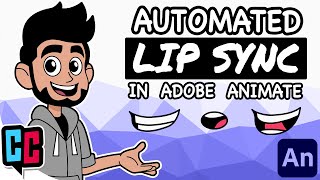Published On Dec 13, 2021
Getting precise lip sync for animation has been traditionally difficult and time consuming. With Adobe Character Animator's transcript-based lip sync, you can now add your script by copying and pasting text or importing an .srt subtitle file to get the most accurate possible results. In this tutorial we'll walk through several methods of adding text to your audio files, as well as cover troubleshooting tips for any potential issues you might run into.
0:00 Intro
2:15 Transcript-based lip sync
6:00 Generating an .srt file from Premiere Pro
10:20 Troubleshooting
16:01 Outro
Download Character Animator: https://www.adobe.com/products/charac...
Get free puppets: http://adobe.com/go/chexamples (official adobe puppets) / http://okaysamurai.com/puppets/ (okay samurai puppet pack)
Check out the official forums: https://adobe.com/go/chfeedback
Share your creations on social media with #CharacterAnimator!
Subscribe on YouTube: http://www.youtube.com/subscription_c...
Twitter: / okaysamurai
Website: http://okaysamurai.com