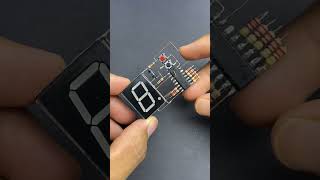Published On Oct 13, 2016
AT Command mode is use to change default settings of HC-05 BT module like device name, device role master or slave etc.
This video is to show how to configure AT COMMAND mode for HC-05 BT Module for Arduino.
There are two types of BT Module available in market one with small push button on it and one is without push button both of them are cover in this video.
Complete instruction is available at
http://electricdiylab.com/how-to-set-...
AT Command stands for --- Attention Command
Complete details :-
https://electricdiylab.com/how-to-set...
Link to buy HC-05 BT module
http://amzn.to/2elb0Zc
Friends please like and subscribe us for more videos FB page :- / innovativemr
👨🏼💻 Our paid services:-
we will help you to build your arduino based projects if your are struggling with code, programming, hardware, software etc. we will
help you please visit below link for details.
https://www.fiverr.com/sandeep9159/ar...
or
contact us on [email protected]
My Gears :-
Camera :- http://amzn.to/2FO4W5E
Video Light :- http://amzn.to/2FNKzFL
Mic :- http://amzn.to/2HYqBZC
Soldering Kit :- http://amzn.to/2FgNd8Z
Screw driver set :- http://amzn.to/2FkhHHm
Rotary tool :- http://amzn.to/2FM3Lnh This video is made for entertainment purposes only. Please use judgment, care, and precaution if you plan to replicate. WhatsApp for custom projects +91 7600079068