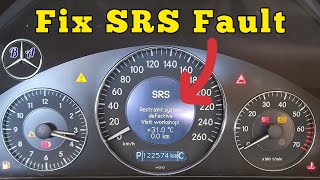Published On Mar 7, 2023
Buy YOUCANIC Pro Scanner
https://www.youcanic.com/scanner/
Get Factory Service Repair Manuals & Specs
https://www.youcanic.com/manuals
Ask Car Questions & Get Help
https://www.youcanic.com/forum/ In this video, we'll discuss the "Reduce Oil Level" warning that can appear on the instrument cluster of your Mercedes-Benz. We'll explain what this warning means, why it might appear, and what steps you can take to resolve it.
First, we'll provide an overview of the instrument cluster and show you where to find the "Reduce Oil Level" warning. We'll explain what this warning means and the potential consequences of driving with too much or too little oil in your engine.
Next, we'll discuss some common reasons why the "Reduce Oil Level" warning might appear, including overfilling the engine oil, incomplete oil changes, a faulty oil level sensor, or excessive engine sludge buildup.
We'll then show you how to check the oil level in your Mercedes-Benz using the dipstick or the instrument cluster, depending on your model. We'll also provide tips on maintaining proper oil levels and avoiding oil level problems in the future.
Finally, we'll offer some advice on what to do if you receive the "Reduce Oil Level" warning and how to address the issue promptly to prevent potential engine damage. By following the steps outlined in this video, you'll be able to ensure that your Mercedes-Benz runs smoothly and reliably for years to come.
If you want more repair videos on this vehicle, visit our website at https://www.youcanic.com/vehicle/.
We also offer the YOUCANIC Full System Diagnostic Scanner, which can read and clear codes from any vehicle's system, module, or control unit. With bidirectional support, you can even test sensors, switches, and motors and view live data from any vehicle sensor.
https://www.youcanic.com/scanner
Need help with your car? Check out our support page at https://www.youcanic.com/support/ or contact us directly at https://www.youcanic.com/contact/. We're always here to assist you."