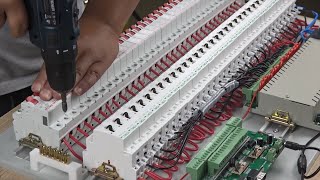Published On Aug 23, 2023
This basics video covers three types of Light-O-Rama controllers: The CTB16PC Traditional Light Controller, the CMB24D dumb RGB controller, and the Pixie Series Smart RGB controllers. This video explains what kind of lights plug into each, how to connect controllers together using Cat5/Cat6, and how to connect your daisy chain back to a Computer or a Showtime Director. Subscribe to our YouTube channel to receive notifications when new tutorials are released.
Luminous Harmony is a certified Light-O-Rama partner company that specializes in sequencing and layout design. Like our page on Facebook or visit our website to learn more about our services.
/ luminousharmonylightshows
https://www.luminousharmony.com/
Chapters
0:00 Introduction
0:22 CTB16PC Traditional Light Controller
0:49 CMB24D Dumb RGB Light Controller
1:20 Pixie Series Smart RGB Controller
1:58 Cat 5/Cat6 to Connect the System
2:13 Connecting Controller 1 and 2
2:51 Connecting Controller 2 and 3
3:25 Computer or Showtime Director?
3:41 Connecting to a Computer with USB485
4:22 Connecting to a Showtime Director
4:34 Multiple Networks
4:58 Full System Connected
Purchase Starter Packages: https://store.lightorama.com/collecti...
Purchase Residential Series CTB16PC: https://store.lightorama.com/collecti...
Purchase CMB24D and Floods: https://store.lightorama.com/collecti...
Purchase Pixie Controllers and Smart Pixel Props: https://store.lightorama.com/collecti...
Purchase USB485 Adapter: https://store.lightorama.com/collecti...
Purchase Showtime Directors: https://store.lightorama.com/collecti...
Music:
Horizons by Roa / roa_music1031
Creative Commons — Attribution 3.0 Unported — CC BY 3.0
Free Download / Stream: https://bit.ly/al-horizons
Music promoted by Audio Library • Horizons – Roa (No Copyright Music)