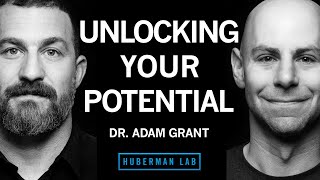Published On Nov 23, 2020
APRIL SALE 2024 --- You save money, I get a commission :-)
June deals are finally here and they are always the best web hosting deals of the year. With the Promo code WEBYODA, you can save up to 80% off HostGator web hosting package and get your domain name for free as well. With HostGator your WordPress website hosting will cost as little as $2.71 per month and you still get the free domain name as well as a free secure key. The trick is to know how to get the best possible deal and still end up with high quality web hosting. Black Friday Cyber Monday hosting is worthless if the hosting provider is not top notch. This video shows you how to determine the best hosting during the Black Friday / Cyber Monday sales, how to purchase your web hosting to get the best deal on quality website hosting, how to insure you get your domain name for free, then how to install WordPress at no cost with one click install. Following that with your choice of 8 different complete video courses on how to make a website a no cost to you.
FREQUENTLY ASK QUESTION: How is this offer 80% Off?
ANSWER:
Both the partner link HostGator.com/webyoda and the promocode WEBYODA get you %81.25 off on a 12 month plan. The Math: One year of hosting at the regular price is $8.95 x 12 = $107.40, the secure key regular price is $39.99, and the domain name regular price is $17.99 for a grand total of $165.38 before tax for 12 months. Using the partner link HostGator.com/webyoda or the promocode WEBYODA, you get a free domain name, a free secure key and the total for hosting is reduced to $31.00 which is %81.25 off. ($165.38 x %18.75 = $31.00). I hope this helps clear up any confusion about the discount.
YODA'S TIP JAR 🗑️
https://paypal.me/SendFriend
DISCOUNT HOSTING OFFERS*
Host Link: http://hostgator.com/webyoda
Coupon : webyoda (Up to 80% off)
* You save money, I get a commission :-)
LINKS WITHIN THIS COURSE
How to Backup Your Own Website : https://www.youtube.com/watch?v=wGyZv...
How to Make a Website : https://www.youtube.com/watch?v=1fjWg...
WEBSITE MUST HAVES
Backup Website : https://www.youtube.com/watch?v=wGyZv...
Free Logo : http://designevo.com/webyoda (Coupon WEBYODA30OFF)
ROYALTY FREE IMAGES
https://webyoda.com/123RF (professional images)
https://unsplash.com (free)
http://pixabay.com (free)
https://pexels.com (free)
ROYALTY FREE VIDEO CLIPS
https://youtube.com (free)
http://coverr.co (free)
https://www.videvo.net (free)
https://pixabay.com/en/videos (free)
https://www.videezy.com (free)
TIMESTAMPS
00:00:00 Step 01 - Introduction
00:04:16 Step 02 - Purchase Web Hosting (Up To 80% off & Free Domain)
00:09:08 Step 03 - Non-HostGator Domains (Name Server Settings)
00:09:42 Step 04 - Log In To Your Control Panel
00:10:11 Step 05 - Email Forward Setup
00:10:54 Step 06 - Find The WordPress Installer App
00:11:24 Step 07 - Fix A WordPress Install Error
00:12:29 Step 08 - Install WordPress
00:15:19 Step 09 - Login To Your WordPress Admin
00:15:48 Step 10 - Choose A Free WordPress Tutorial Video
00:16:15 Step 11 - Access WebYoda's Free Website Resources
00:17:13 Step 12 - You Finished, Well Done!
ABOUT THE AUTHOR
About me (Yoda) – http://webyoda.com/first-certified-we... (First Certified Webmaster)
WebYoda - http://webyoda.com/ (Owner)
WOW Academy - http://webmastercertification.com/ (Online Training Creator)
Web Design Training School - http://webdesigntrainingschool.com/ - (YouTube Instructor)
WE LOVE QUESTIONS & COMMENTS
Questions? Comments? Please leave them below, we would love to hear from you.
#BlackFriday #CyberMonday #WebHosting