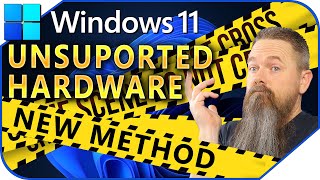Published On Sep 29, 2023
Welcome to CS Psyco! In this video, we'll walk you through the entire process of installing VMware Workstation 17, the industry-standard virtualization software, on your Windows 10 or Windows 11 PC. Virtualization allows you to run multiple operating systems on a single computer, making it an essential tool for developers, IT professionals, and enthusiasts.
Link : https://www.vmware.com/in/products/wo...
In this tutorial, we'll cover everything from downloading VMware Workstation 17 to configuring the installation settings and launching your first virtual machine. Whether you're new to virtualization or a seasoned pro, this step-by-step guide will ensure a smooth installation process.
Here are some key points we'll cover:
Downloading VMware Workstation 17
Installing VMware Workstation with default and customized settings
Launching VMware Workstation for the first time
Creating and running virtual machines
Stay tuned for more tech tutorials and guides by subscribing to our channel and hitting the notification bell so you never miss an update. If you find this video helpful, don't forget to give it a thumbs up and share it with your friends and colleagues who might benefit from it.
If you have any questions or encounter any issues during the installation, feel free to leave them in the comments section below, and we'll do our best to assist you. Thank you for watching, and let's get started with the installation of VMware Workstation 17 on your Windows PC!
Instagram : / jinoy_varghese
Facebook : / 100006883817962
Website : https://cspsyco.blogspot.com/
YouTube : / @cspsyco
GitHub : https://github.com/Jinoy-Varghese
Join this channel to get access to perks:
/ @cspsyco
Laptop : https://www.flipkart.com/acer-swift-3...
Camera : https://www.flipkart.com/canon-eos-r5...
Mic : https://www.flipkart.com/boya-by-m1-3...
Editing software : https://filmora.wondershare.net/