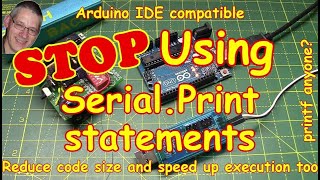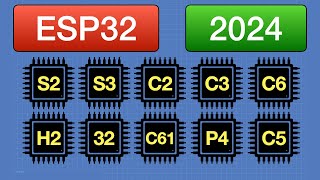Published On Sep 23, 2022
🤩 How much Arduino can you learn in 7 Days? 👇
https://bit.ly/7_Day_Arduino_Challenge
ESP32 download link:
https://raw.githubusercontent.com/esp...
**Want to have some fun programming your own electronics?**
https://bit.ly/3Uyiet6
**Get the code, transcript, challenges, etc for this lesson on our website**
https://bit.ly/3DNUOtF
**We designed this circuit board for beginners!**
Kit-On-A-Shield: https://amzn.to/3lfWClU
FOLLOW US ELSEWHERE
---------------------------------------------------
Facebook: / programmingelectronicsacademy
Twitter: / progelecacademy
Website: https://www.programmingelectronics.com/
________________________________
I'm gonna show you how to set up the Arduino IDE 1.0 to use ESP32 boards. It's really simple. First thing you're gonna do is go up to Arduino, Preferences. If you're on a PC, that's gonna be under File, Preferences. In the Preference menu down at the bottom, there's a space where it says Additional Board Manager URLs. You're gonna take this URL right here that will be pasted in the description below, and you're gonna paste it right in here. Now, you'll notice I already have a URL in here, so all I have to do is add a comma, and then I'm gonna go ahead and paste that other URL in there. You know, it looks a little bit messy, but that's all you gotta do. And then you hit OK. The next step you do
CONTINUED...
https://bit.ly/3DNUOtF
**About Us:**
This Arduino lesson was created by Programming Electronics Academy. We are an online education company who seeks to help people learn about electronics and programming through the ubiquitous Arduino development board.
**We have no affiliation whatsoever with Arduino LLC, other than we think they are cool.**