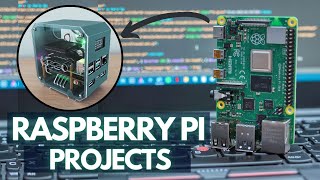Published On May 7, 2023
Lottery mining is fun!
Product Links (some are affiliate links)
- Raspberry Pi 5 👉 https://amzn.to/3SrbY77
- USB Bitcoin Miner 👉 https://amzn.to/42515LD
In this video we're going to setup a crypto miner on our Raspberry Pi Zero using an Ant Miner USB stick.
A micro SD card with Raspberry Pi OS installed (see Software).
A micro USB power supply (available from your local reseller).
A special Raspberry Pi Zero camera cable, if you want to use a Raspberry Pi camera (the standard cable supplied with Raspberry Pi cameras is not compatible with the smaller Raspberry Pi Zero camera connector). Suitable cables are available at low cost from many Raspberry Pi Approved Resellers, and are supplied with the Raspberry Pi Zero Case.
1GHz single-core CPU
512MB RAM
Mini HDMI port
Micro USB OTG port
Micro USB power
HAT-compatible 40-pin header
Composite video and reset headers
CSI camera connector (v1.3 only)
Manufactured in the USA by legendary GekkoScience (Sidehack). Currently the most efficient USB miner ever manufactured. The NEWPAC Compac features 2 Bitmain BM1387 chips (this is the same chip as in the Bitmain S5). The stock clock setting is 100MHz for 23GH. The possible frequency values range from 100MHz to 600MHz, which generates speeds from 23GH to 130GH. Please make sure you provide extra cooling (table fan, usb fan, etc) when running the miner because these can get very hot (especially when running over 100 MHz frequency)
https://cgminer.info/
https://www.raspberrypi.com/software/
Warp Terminal
https://www.warp.dev/