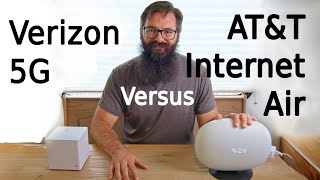Published On Jan 22, 2024
This is a short preview of a full ScreenCastsOnline video tutorial. Head over to https://screencastsonline.com to view the full version of this tutorial as part of a free 7-day trial membership. There are many ways to display and capture the screen of your iOS device. You can do a screen recording on device and save the video to your Photo Album, use Quicktime on your Mac (when it works), or a third-party screen capture app like ScreenFlow. All of these methods only capture the screen itself, and each presents some challenges. Bezel is an innovative "plug-and-play" app that tackles those challenges. It generates high-quality videos on your Mac's desktop, identifying your device and adding a matching bezel, including its colour. With full rotation support and the ability to showcase multiple devices, Bezel is the ultimate screen display tool for screencasting and online presentations, using iPhone or iPad. In this video, Don walks you through Bezel's features and demonstrates how you can have two devices at once on your screen. He also adds a tip for configuring an on-screen pointer to help your viewers follow along, something we do here at ScreenCastsONLINE.