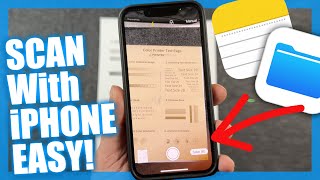Published On Dec 2, 2020
This iPhone tutorial will show you how to block numbers on iPhone 12 Pro and how to unblock people on iPhone 12 Pro. Now this will work for other iOS devices like the iPhone 11 Pro, iPhone SE or iPhone 8 Plus. If you are receiving spam calls, or unwanted messages to your device, you can block the number very easily. You will also learn how to block messages and FaceTime calls this way you keep unwanted messages at bay. So if you want to know how to block peoples numbers on iPhone this is the tutorial for you.
More iPhone 12 & 12 Pro Tips, Tricks and Tutorials
• iPhone 12 & iPhone 12 Pro Tips Tricks...
Chapters (Skip Ahead)
00:00 Intro
00:30 How to block people on iPhone 12 Pro
02:02 How to unblock numbers on iPhone 12 Pro
02:29 Silence Unknown Callers Setting
03:14 Block FaceTime, iMessage or Text Message Contacts
Support The Channel
/ dhtv
Follow Me On Other Social Media Sites
/ dhtvtech
Twitter - / dandepenta
Instagram - / dhtvtech
Subscribe - / dhtv