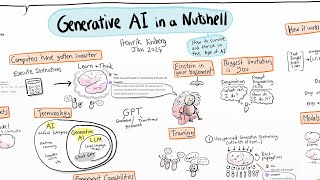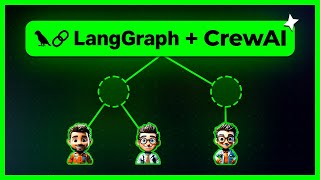Published On May 12, 2023
Discover how to chat with your favorite YouTube content creators for free in this tutorial! I'm Brandon Hancock, your guide through this process, where we'll use AI tools and a provided source code. Here's a brief rundown:
Transcribing YouTube videos: Utilize OpenAI's Whisper API and AssemblyAI to transcribe and analyze YouTube videos.
Setting up AI tools: Establish free accounts with Pinecone, for creating a vector database, and OpenAI, for further processing.
Running the code: I'll guide you to clone the code from GitHub, understand it using VSCode, and run it on your machine.
By the end of this tutorial, you'll engage in a chat-like interface with your favorite YouTube videos, asking questions and getting AI-generated responses.
If you're passionate about exploring innovative ways to use AI, subscribe, turn on notifications, and join us on this AI journey. See you in the next video!
Free 1-on-1 Software Coaching:
https://calendly.com/bhancock-ai/30min
Links:
- Source Code: brandonhancock.io/chat_with_youtube
- Transcribe: https://www.assemblyai.com/playground...
- Pinecone: https://app.pinecone.io/
- OpenAI: https://platform.openai.com/overview
- Alex Hormozi Video: • The Best SALES TRAINING On The Internet
- Twitter: / bhancock_ai
Timestamps:
00:00 Introduction
00:14 Project Demo
01:44 Project Steps
02:04 Step 1 - Transcribe Video
03:59 Step 2 - Setup AI Tools
07:43 Step 3 - Run Code
10:09 Chat with YouTube Content Creators
11:36 AI Code Review
15:17 Free Coaching & Video Recap