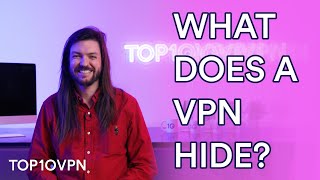Published On Sep 29, 2023
In this video, I'll guide you through setting up your Android tablet as a second monitor for your Windows PC using a USB cable.
To start, you'll need to download the necessary software from www.spacedesk.net on your PC and install the 'Spacedesk - Display Monitor' app from the Google Play Store on your Android tablet.
Please note that you'll require a USB cable capable of data transfer, not just charging.
Once you've followed the steps in this tutorial, you'll have a dual-monitor setup that boosts productivity and maximizes your Android tablet's potential.
Here is a link to a USB Cable that does Data Transfer if you need one:
⚡USB Cable - AUS (https://amzn.to/48uLwiY)
⚡USB Cable - US (https://amzn.to/3t0dwe6)
----------------------------------------------------------------------------------
Please note that some of the links in the description may be affiliate links, and using them may earn the channel a small commission at no additional cost to you. The use of these links is entirely optional, and your support is greatly appreciated.
‣ PRODUCTS FROM MY VIDEOS:
AUS: https://www.amazon.com.au/shop/samcam...
US: https://www.amazon.com/shop/samcambetis
‣ INSTAGRAM: / samcambetis_yt
-----------------------------------------------------------------------------------