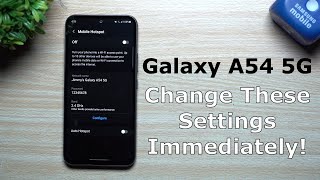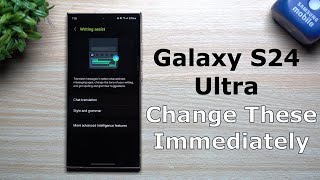Published On Apr 26, 2024
Learn how to enable text message notifications on the Samsung Galaxy A55 5G.
Read: https://www.webproeducation.org/how-t...
In today's fast-paced world, staying connected is essential, and text messages remain a primary mode of communication for many. If you're a proud owner of the Samsung Galaxy A55 5G, you might be wondering how to ensure you never miss an important text message.
Fortunately, setting up text message notifications on your device is quick and easy. In this guide, we'll walk you through the simple steps to enable text message notifications on your Samsung Galaxy A55 5G.
How To Enable Text Message Notifications On Samsung Galaxy A55 5G
How To Turn ON Text Message Notifications On Samsung Galaxy A55 5G
1: Begin by unlocking your Samsung Galaxy A55 5G and navigating to the home screen. From there, locate the Settings app, which is represented by a gear icon, and tap on it to open the Settings menu.
2: At this point, scroll down until you find the "Notifications" option within the settings menu. Then, tap on the "App Notifications" option to proceed to the next step.
3: Following this, you'll see a list of apps installed on your Samsung Galaxy A55 5G that can send notifications. Look for "Messages" or "Messaging" in the list and tap on it to access the notification settings specific to the messaging app. To enable text message notifications, toggle ON the switch next to the app.
Samsung Galaxy A25 5G, Factory Unlocked GSM:
https://amzn.to/3wKYjQe
Samsung Galaxy S24 Ultra (Factory Unlocked):
https://amzn.to/3UprMJi
Samsung Galaxy A15:
https://amzn.to/48Mas5A
Samsung Galaxy A05 (Unlocked):
https://amzn.to/3uaivK7
SAMSUNG Galaxy FIT 3:
https://amzn.to/3IxyGVK
SAMSUNG 55-Inch Class QLED 4K Smart TV
https://amzn.to/4amqsf8
TCL 55-Inch Q7 QLED 4K Smart Google TV:
https://amzn.to/3TVMFLH
----My Gear for Youtube videos----
Main Camera (iPhone 13 pro): https://amzn.to/3GZztve
Tripod: https://amzn.to/35acqRa
Cell Phone Tripod Adapter: https://amzn.to/3v3wFuI
Lights: https://amzn.to/3vkoGK7
As a full disclosure, I use affiliate links on this channel, and purchasing through these links earns me a small commission. The price you pay will be the same!
Website: https://www.webproeducation.org
Facebook: / webproeducation.org
Twitter: / webpro_e
Instagram: / webproeducation