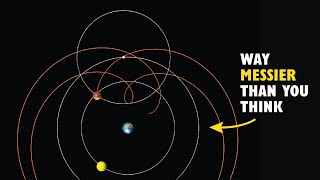Published On Premiered Apr 27, 2024
In this video, I will show you how to Install macOS Ventura Hackintosh on your Windows PC with Opencore on both AMD and Intel Processors with GPU supported. #macos #opencore #hackintosh
TOOLS
macOS Ventura Image File:
https://etechbox.com/download/macos-v...
Opencore EFI Configuration File:
https://bit.ly/3MuyERk
Balena Etcher:
https://www.balena.io/etcher
MiniTool Partition Wizard:
https://www.partitionwizard.com/free-...
Explorer++:
https://explorerplusplus.com/download
GenSMBIOS:
https://github.com/corpnewt/GenSMBIOS
ProperTree:
https://github.com/corpnewt/ProperTree
Get Custom EFI:
https://etechbox.com/custom-efi/
My Recommended Hackintosh PC Build:
https://www.amazon.com/shop/everythin...
Supported GPU:
https://dortania.github.io/GPU-Buyers...
Dortania Guide:
https://dortania.github.io/OpenCore-I...
POST INSTALLATION
ESP Mounter Pro:
https://etechbox.com/download/downloa...
JOIN OUR COMMUNITY
Discord Server:
/ discord
For Partnership, Promotions and Sponsorship
Message: [email protected]
TIMESTAMP
00:00 - Intro
00:24 - Download Requirements
05:46 - Create Bootable Drive
06:45 - Patch EFI (AMD Only)
11:30 - Generate SMBIOS
14:25 - Change EFI Drive Letter
16:20 - Copy Opencore EFI Files to Drive
17:00 - Partition Your Drive
19:13 - Modify BIOS Settings
19:50 - Start Installation
22:15 - Setup macOS Ventura Hackintosh
23:09 - POST INSTALLATION
Music I use: Bensound
License code: T67UBX6VLZ10PYTR
Credits: Everything Tech, OpenCore Team, AMD Team, Mieze and many others!