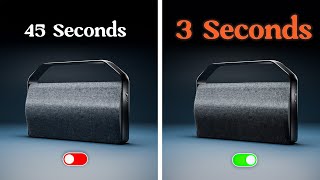Published On Dec 27, 2023
Welcome to my comprehensive tutorial on mastering navigation in 3ds Max! In this detailed guide, I delve into the intricacies of navigating the software efficiently. Learn the essential shortcut keys and hotkeys that streamline your workflow, making your 3D design experience smoother and more intuitive. Whether you're a beginner or looking to refine your skills, I cover everything from basic movements to advanced navigation techniques, ensuring you're equipped to maneuver through 3ds Max with ease. Join me on this tutorial as we uncover the key shortcuts that will elevate your 3D design game!
Welcome to 3D Artisanal, your gateway to the exciting world of 3D modeling and digital sculpting! Our channel is dedicated to helping you unlock your creativity and master the art of three-dimensional design. Whether you're an aspiring artist, a seasoned professional, or simply curious about the magic of 3D, you've come to the right place.
On this channel, we provide step-by-step tutorials, tips, and tricks for various 3D software like Blender, ZBrush, and 3Ds Max. We cover everything from character modeling to environmental design, texturing, and rendering. Whether you're into digital sculpting, hard surface modeling, or 3D printing, our content is tailored to your needs.
link for the basic settings in 3ds max : • Getting started with 3ds max 2024 in ...
3ds Max
Navigation tutorial
Hotkeys
Shortcut keys
3D design software
Beginner tutorial
Advanced techniques
Efficient workflow
Design tools
Maneuvering in 3D space
3D modeling
Design software tips
Interface navigation
Camera controls
Design software shortcuts
Enhancing productivity
Software proficiency
Design workflow efficiency
Learning 3ds Max
#3d #3dmax #3dsMaxNavigation #HotkeysTutorial #ShortcutKeys #3DWorkflow #DesignSoftwareTips #EfficientDesign #DesignShortcuts #3DModeling #InterfaceNavigation #CameraControls #DesignEfficiency #WorkflowTips #DesignTools #SoftwareShortcuts #3DSoftware #DesignTutorial #ProductivityTips #Learning3dsMax
Timecodes
0:00-Intro / What we will learn
0:49-Revision
1:43-zoom tool in 3ds max and shortcut/hotkey for zoom
2:19-zoom all command in 3ds max
3:56-Zoom extents selected command in 3ds max
6:17-Zoom extents all selected commands in 3ds max
7:58-Field of view in 3ds max
10:43-pan tool in 3ds max
14:26-Orbit tool in 3ds max
19:00-Orbit tool in 3ds max
20:25-View Cube in 3ds max / Hide or show view cube
22:41-Shortcut/hotkeys for Views
24:26-Shading modes in 3ds max
27:16-what we have learned
@3DArtisanal