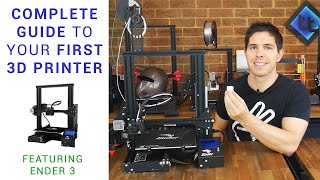Published On Premiered Dec 8, 2018
LINK TO PART 1: • Markforged Onyx Pro - Part 1: Unboxin...
Time Codes for Easy Navigation
0:02 - Intro
0:18 - Plugging in and powering on
0:39 - Connecting to Network
1:16 - Leveling the bed
3:20 - Loading Plastic
5:58 - Loading Fiber
7:26 - Bed level test print
8:35 - Fiber Nozzle offset (shim)
9:15 - Fiber Nozzle offset (Staircase)
10:14 - Setting up Eiger
12:27 - Configuring a print
16:05 - Test Run!
17:36 - Laying down Fiber
18:30 - Getting the part off the bed
19:35 - First Impressions and Final Thoughts
Hi Guys! Thanks for sticking around and thanks for 500 subscribers! I plan to use this machine to show you some (hopefully) cool project with copious amounts of SolidWorks along the way. If you have a clever name for the printer, let me know in the comments!
-SWN