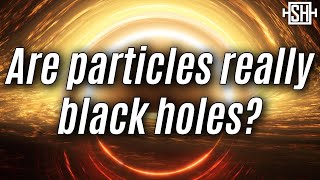Published On Sep 29, 2022
This video shows some of the basic settings used by the Archaeoastronomy Database in the free astronomy software Stellarium, including display options, location setup, and more realistic star rendering. Skip along to parts of interest or use the clickable section links:
1:38 Turn OFF Occular Buttons
3:25 Saving Settings
4:08 Information Display
8:00 Quick Menu Button Toggles
9:40 Set Decimal Degrees
10:26 Display Font Size
10:54 Set Screen Shot Output Folder
12:00 Sky/Atmosphere/Light Pollution
14:00 Star Settings: Labels/Display
18:31 Planet Settings: Labels/Display
21:40 Location Settings
24:24 ALWAYS SAVE SETTINGS!
25:40 Please Support the Work!
Many thanks to the wonderful developers of Stellarium, available as a free download here:
https://stellarium.org/
⚙️ Turn up YouTube streaming quality to display labels more clearly.
🌓The Archaeoastronomy Database facilitates the gathering of crowd-sourced data relating to archaeoastronomy.
🏺 Link to the Database:
http://www.exploreglobe.net/archaeoas...
💻 Archaeoastronomy Database on Facebook:
/ archastrodb
🌄 Please support our work to build a community for archaeoastronomy research as we improve the database and create video content dealing with possible alignment investigations, site information, and general astronomy/archaeoastronomy concepts. Please consider donating on Patreon and gain access to rewards and content for contributors by following this link: / archastrodb
PayPal is also available for donations to further the research:
https://www.paypal.com/donate/?hosted...
🌒 Form to submit an archaeoastronomy question for future videos:
https://forms.gle/cR3M6vPUe1eZG4gTA
Sky Simulation & Logo: Stellarium
Music: Ambient String Quartet by LuxeXx