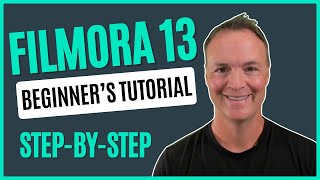Published On Mar 27, 2022
Learn how to edit videos with Final Cut Pro X for beginners! We cover everything you need to know plus a ton of Mac video editing tips & tricks in this COMPLETE Final Cut Pro tutorial.
-- LINKS --
(When available, we use affiliate links and may earn a commission!)
► Final Cut Pro: https://primalvideo.com/go/finalcutpr...
Final Cut Pro keyboard shortcuts:
► Spacebar = play/pause
► A = arrow tool
► B = blade tool
► R = range selection tool
► command + = zoom timeline
► command b = blade cut
► option ] = ripple edit right
► option [ = ripple edit left
Tools to Level Up Your Videos!
Royalty-free stock video libraries for awesome B-roll and footage:
► ArtGrid: https://primalvideo.com/go/artgrid/?u...
► Storyblocks: https://primalvideo.com/go/videoblock...
Easily create professional, branded effects & animations for your videos.
► PlaceIt: https://primalvideo.com/go/placeit/?u...
► VideoHive: https://primalvideo.com/go/videohive/...
Royalty-free stock MUSIC to level up your videos:
► Epidemic Sound: https://primalvideo.com/go/epidemicso...
► ArtList: https://primalvideo.com/go/artlist/?u...
📕 Learn the ULTIMATE Process for Editing Videos Faster (FREE DOWNLOAD): https://primalvideo.com/primal-video-...
Music we used in this video:
► “Figures” - Jones Meadow
► Epidemic Sound: https://primalvideo.com/go/epidemicso...
Timestamps:
00:00 Final Cut Pro X Tutorial for Beginners
00:25 How to create a library in Final Cut Pro
00:45 Final Cut Pro interface
02:09 How to create a project in Final Cut Pro
03:15 How to edit in Final Cut Pro
07:09 How to add b-roll in Final Cut Pro
09:03 How to add titles in Final Cut Pro
10:55 How to add transitions & effects in Final Cut Pro
13:48 How to adjust speed in Final Cut Pro
14:35 How to add music in Final Cut Pro
16:21 How to adjust audio levels in Final Cut Pro
19:57 How to color grade in Final Cut Pro
22:56 How to export videos in Final Cut Pro
23:53 What to do after exporting in Final Cut Pro
24:15 How to edit faster
** GEAR WE USE **
https://primalvideo.com/gear?utm_sour...
🚀 Join the Primal Video Accelerator waitlist: https://primalvideo.com/accelerator?u... 🚀
Learn how to build an audience, generate new leads on autopilot and SCALE your business with video step-by-step in our fast-track Primal Video Accelerator program!
--
Become a Primal Video Insider (100% free) to access advanced workshops, bonus trainings, and regular PV updates: https://primalvideo.com/subscribe?utm...
-- Final Cut Pro Tutorial: Complete Beginners Guide to Editing --
Final Cut Pro has taken out the top spot in our 'Best Video Editing Software for Mac' roundup for the past two years running. It's also one of the video editors that we use here at Primal Video to edit our YouTube videos.
So it’s not surprising that we get a lot of requests for a Final Cut Pro tutorial. Which is why we thought it was time to deliver with this COMPLETE guide! While FCP can be a bit difficult for beginners to get the hang of, we'll make it super easy for you by breaking everything down step-by-step.
As well as a full walkthrough of the software, we'll go over the simple tips, keyboard shortcuts tricks and techniques that can dramatically improve your editing game.
In this video, I'll show you exactly how to use Final Cut Pro - along with some next level Final Cut Pro tips! Even if you’re a complete beginner, you'll be editing with FCPX in no time!
#FinalCutPro #VideoEditing #VideoMarketing #YouTubeForBusiness #PrimalVideo
DISCLOSURE: We often review or link to products & services we regularly use and think you might find helpful. Wherever possible we use referral links, which means if you click one of the links in this video or description and make a purchase we may receive a small commission or other compensation.
We're big fans of Amazon, and many of our links to products/gear are links to those products on Amazon. We are a participant in the Amazon Services LLC Associates Program, an affiliate advertising program designed to provide a means for us to earn fees by linking to Amazon.com and related sites.