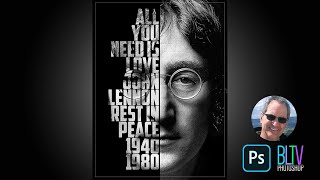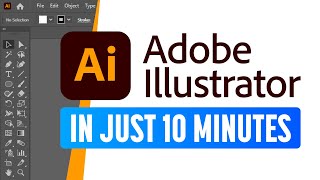Published On Feb 2, 2024
In Photoshop strokes are outlines. They're great for making your content pop, especially in . But PSD on;ly allows you one stroke on a layer. Quick technique to add as many as you want!
This tutorial demonstrates how to create a sign with a multilayered stroke effect, starting from a simple text layer to adding multiple strokes by duplicating and adjusting layers. This approach not only enhances the visual appeal of the sign but also showcases the potential for creativity within the constraints of software capabilities. The process involves strategic layer management, including renaming and grouping layers for better organization, especially as the number of strokes increases.
The tutorial concludes with the application of this technique to a drawing, illustrating how multiple strokes can add depth and vibrancy to images.
By manipulating layer and stroke settings, designers can surpass the apparent limitations of Photoshop to achieve intricate and eye-catching effects. This technique not only enhances the visual impact of designs but also encourages experimentation and innovation in digital art and design projects.