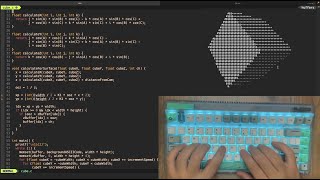Published On Dec 12, 2023
How To Insert Remove And Update Treeview Row Using text fields In Python Tkinter
▶ Source Code: https://1bestcsharp.blogspot.com/2023...
▶ Python Inventory System Project With Source Code: • Python Inventory Management System So...
----------------- Check out more Programming Projects! -------------------
▶ Java Projects Source Code - http://bit.ly/2I7eldt
▶ C# Projects Source Code - http://bit.ly/2SHsjqd
▶ VB.Net Projects Source Code - http://bit.ly/2GzxnGQ
▶ PHP Projects Source Code - https://bit.ly/2ABPJX3
▶ All My Programming Projects Here - http://bit.ly/2HrU8hK
▶ My Source Code Store Here - http://bit.ly/2OsC0TU
----------------------------------- Project Description -----------------------------------
In this Python tutorial we will see how to Add, Edit, Remove row form Treeview in Python using Tkinter.
The application uses the tkinter library to create a window with a form for entering information.
The user interface consists of input fields, labels, and buttons for adding, editing, and removing user records.
The data is displayed in a table format (treeview) with columns representing ID, first name, last name, email, and age. Initially, the table is populated with sample data stored in the data list.
What We Will Use To Build This Project ? :
- Python Programming Language.
- Tkinter Library.
- Visual Studio Code Editor.
What We Will Do In This Project ? :
- Create Buttons for adding, editing, and removing entries from the Treeview.
- Display data on a Treeview in a tabular format.
- Retrieves the selected item from the Treeview and displays its attributes in the respective entry fields when a row in the table is clicked.
Python Tkinter Widgets We Will Use In This Project:
- Frame.
- Entry (Textfield).
- Button.
- Label.
- TreeView.
---------------------------------- TABLE OF CONTENT ----------------------------------
▶ 00:00:00 The Final Result Overview
▶ 00:01:45 Create The Project File
▶ 00:23:40 Create a Function to Display Data in the Treeview
▶ 00:26:15 Create a Function to Display the Selected Treeview Data
▶ 00:32:55 Create a Function to Add a New Row to the Treeview
▶ 00:37:25 Create a Function to Edit the Selected Treeview Row Data
▶ 00:41:00 Create a Function to Remove the Selected Treeview Row
▶ 00:44:10 Add Some Fixes
------------------------- PYTHON PROJECTS ----------------------------
▶ Python Projects For Beginners With Source Code:
- https://1bestcsharp.blogspot.com/p/py...
--------------------------------------------------------------------
visit our blog https://1bestcsharp.blogspot.com/
CONNECT WITH ME ONLINE / 1bestcsharpblog
subscribe: http://goo.gl/nRjPKk
programming projects with source code:
http://1bestcsharp.blogspot.com/p/pro...
share this video: • Python - How to Add a Row to Treeview...
#python #tkinter #treeview #project