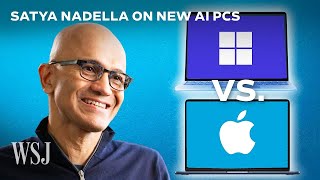Published On Sep 29, 2021
iPad Mini 6 Desktop Setup With HDMI Output To TV Monitor, Keyboard & Mouse, USB Hub, Sound Card, SSD
In this video I’m showing my iPad Mini desktop setup. For some people and their use, this could mean that you could replace your PC with an iPad Mini 6. Basically, this type of setup turns an iPad Mini 6 into a desktop computer. To do this I’m also using the best USB-C hub for the iPad Mini 6 that I’ve found so far, by Dockteck and connecting the iPad mini 6 to a HDMI computer monitor, although this would be the same for a TV.
This setup is also good for turning your iPad Mini 6 into a gaming console. With the addition of the PS4 game controller and the Behringer USB sound card and being able to connect the iPad Mini 6 to a TV or computer monitor. This means you can game on the iPad Mini 6 in the same way you would on a gaming console such as an Xbox Series X or Sony PS5.
This iPad mini 6 setup is able to connect to the internet using a cable to a router or modem. It’s also able to access data on external storage, such as SSDs, SD cards and USB thumb drives. It has a keyboard and mouse attached via Bluetooth. Is connected to continuous power via its USB C power supply, so stays fully powered and charged. Takes full advantage of being connected via HDMI to a TV or computer monitor or any compatible display. And has a powerful mobile GPU that allows for amazing graphics when gaming.
So, is there really that much difference between this iPad mini 6 desktop setup and a typical home desktop PC for around the same price? Plus, you have the advantage of just disconnecting your iPad mini 6 from the USB-C hub and desktop setup and have the most powerful tablet pad in its price range that’s super portable and convenient.
In the setting-up of this iPad Mini 6 2021, I also explain and show how to connect various peripherals. Here’s a list of some of the things I show in the video.
How to connect an iPad Mini 6 to a TV or computer monitor.
How to connect wired internet cable to an iPad Mini 6 using ethernet.
How to connect a USB audio interface to an iPad Mini 6.
How to connect an external SSD to an iPad Mini 6.
How to connect wired headphones to an iPad Mini 6.
How to connect SD cards to an iPad Mini 6.
Chapters for this video:
00:00 Introduction and explanation of video
01:49 iPad iPad mini & ESR screen protector and magnetic case
02:34 Dockteck USB-C hub closeup & information
04:00 Arteck Bluetooth keyboard & mouse
04:30 Behring UMC2020HD closeup & information
05:29 Storage - Samsung T7 USB-C SSD 1TB
06:10 Storage - SanDisk SD cards
06:42 Storage - Samsung QVO 4TB SATA SSD in USB-C case
07:43 Storage - SanDisk Extreme Pro USB 3.1 flash drive
08:01 Cables, ethernet, USB printer cable
08:24 8K HDMI cable
08:49 USB-C extender cable
09:22 Headphones and PS4 game controller
09:40 Connecting the USB-C hub to the iPad Mini 6
10:37 Connecting the SD cards to the USB-C hub
10:47 Connecting wireless keyboard & mouse to the USB-C hub
11:11 Connecting Samsung T7 SSD to the USB-C hub
11:57 Connecting 4TB SSD to the USB-C hub
12:12 Connecting USB flash drive to the USB- hub
12:26 Connecting the Behringer USB audio interface to the USB-C hub
13:13 Connecting the ethernet cable to the USB-C hub
13:44 Connecting the HDMI cable to the USB-C hub
13:51 Connecting USB power to the USB-C hub
14:12 First look at all the components connected to the iPad mini 6
14:37 iPad mini 6 connected to computer monitor with all peripherals attached
15:28 Showing the storage in the file manager
15:56 How to switch to USB audio from HDMI audio on the iPad mini 6
17:54 Connecting the USB-C extender cable to the iPad mini 6 desktop setup
18:40 How neat everything looks with the USB-C extension cable
19:16 HDMI screen capture of the iPad mini 6 and explanation of aspect ratio and resolution
20:47 Showing WiFi, Bluetooth & ethernet settings/connections on the iPad mini 6
21:18 Showing the file manager and connected drives/media on the iPad mini 6
23:00 Playing ProRes 4K 60FPS video on the iPad mini 6 from USB storage
24:16 Editing 8K video on a iPad mini 6 using LumaFusion
26:50 Demonstrating wired internet streaming YouTube on the iPad mini 6
28:31 Paying Call of Duty Mobile on the iPad mini 6 with max picture settings on HDMI monitor
30:22 End summary
32:24 End credits
Amazon links:
iPad Mini 6 https://geni.us/ABBbZ
Dockteck USB C hub https://geni.us/gqRD
ESR screen protector https://geni.us/Zv6Z
ESR magnetic case https://geni.us/TkPE35
BT keyboard mouse https://geni.us/sIouA
Behringer UMC202HD https://geni.us/JXfnOgG
Samsung T7 https://geni.us/LMJIJ
Sandisk SD cards https://geni.us/GW2tuM
Ethernet cables https://geni.us/3kTLByt
8K HDMI cables https://geni.us/vfCyRb
USB C extender cable https://geni.us/PNwRl
PS4 controller https://geni.us/KVmS
Contact me for reviews [email protected]
As an Amazon affiliate I receive a commission from any sales made using my Amazon links.
#iPadMini6DesktopSetup#iPadMini6#iPadMini