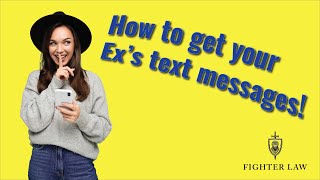Published On May 18, 2023
This video guide shows how to recover deleted messages on iPhone, and how to recover deleted iMessages on iPhone. Find deleted text messages in iOS 16 Recently Deleted folder, or retrieve messages from iCloud backup, iTunes backup. If you don’t have any backup to restore messages or iMessages from, try AppGeeker iOS Data Recovery: https://www.appgeeker.com/ios-data-re...
Also read step-by-step guide on how to recover text messages when disappeared from iPhone: https://www.appgeeker.com/ios-data-re...
Or how to recover deleted iMessages on iPhone with or without backup: https://www.appgeeker.com/ios-data-re...
This iPhone SMS recovery guide covers 5 ways to recover your deleted text messages, together with photos, videos, documents and other attachments:
00:00 Intro
01:02 Method 1: Restore Deleted Messages on iPhone in the Messages app (No backup, No computer)
02:19 Method 2: Download Deleted Messages to iPhone via Messages in iCloud
03:16 Method 3: Restore Deleted Messages from iCloud Backup (Erase iPhone needed)
04:42 Method 4: Retrieve Deleted Messages on iPhone from iTunes Backup
05:54 Method 5: Recover Deleted Text Messages from iTunes Backup without a Full Restore using AppGeeker iOS Data Recovery
If you deleted text messages in iOS 16, you can find deleted text messages in the Recently Deleted folder and get messages back to iPhone, even if you haven’t backed them up to iCloud or iTunes/ Finder. You can only recover entire conversation, not the individual texts.
If you have an iCloud backup, or iTunes backup that was made before deleting the texts or messages conversation, you can restore your iPhone and then use the backup to retrieve deleted text messages on iPhone, as well as other data in the backup file.
The caveat is, any data in your device generated after the date and time when the backup was created, will be deleted.
If you want your iTunes backup to restore your whole iPhone, try to use AppGeeker iOS Data Recovery software. You can see the deleted text messages on iPhone before the deletion, and retrieve an entire messages conversation, individual texts, or attachments (photos, videos, GIFs, attachments, etc.)
Useful Videos:
How to Recover iPhone Deleted Text Messages without Backup or Computer: • How to Recover Deleted iPhone Text Me...
How to Recover Permanently Deleted Photos on iPhone: • Full Guide: How to Recover Permanentl...
How to Recover Permanently Deleted Notes on iPhone: • How to Recover Permanently Deleted No...
#howtorecoverdeletedtextmessagesoniphone #recoverdeletedtextmessagesiphone
-----Follow TopCapable On Social-----
Subscribe us: / @topcapable3473
Website: https://www.appgeeker.com