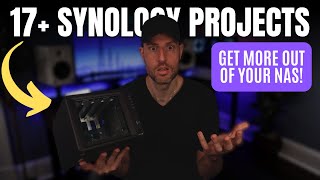Published On Jul 6, 2023
Visit https://snhu.edu/spacerex to see what the current average annual salary for a computer scientist is and request free information about the program. Thanks to SNHU for sponsoring this video!
This tutorial goes over how to setup an OpenVPN server on a Synology NAS to get secure remote access back into your network using a VPN tunnel. This allows you to access your Synology NAS as well as any other devices on the local network security, from where ever you are in the world.
Hire Me! https://www.spacerex.co/hire-me/?utm_...
Post on the Forums! https://forums.spacerex.co/
Other Videos Mentioned:
Unifi Port Forwarding: • Setup Port Forwarding on UniFi Dream ...
Complete Remote Access Guide: • The Complete Guide to Remotely Access...
Forum post on VPN hostnames: https://forums.spacerex.co/t/openvpn-...
OpenVPN Client for windows / Mac / Linux: https://openvpn.net/client/
Best Synology Line up*:
DS923+ : https://amzn.to/3IFQb79
DS1621+: https://amzn.to/3SesIge
DS1821+: https://amzn.to/3IhBaXr
RS1221+: https://amzn.to/3SiOL5I
#vpn #tutorial #selfhosted
TOC
00:00 Introduction
01:35 VPN vs VPN Server
02:38 Thanks to SNHU for sponsoring this video!
03:56 Who can't use OpenVPN
05:25 OpenVPN Setup
10:44 Open port on firewall
12:15 Port forwarding on your router
15:06 Enable DDNS
16:34 Export and edit VPN configuration
18:29 OpenVPN Connect
19:31 Accessing files from anywhere using SMB
22:35 Additional configuration options
23:56 Conclusion
*These are affiliate links, which means that if you purchase a product through one of them, I will receive a small commission (at no additional cost to you). Thank you for supporting my channel!