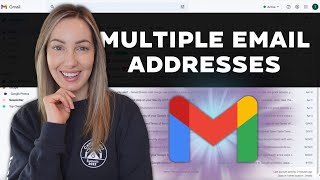Published On Apr 25, 2023
This video will show you the steps to switch domain in Google Workspace and make a smooth transition.
You can change domain for example when your business is changing name or as part of a rebrand.
When you switch domains in Google Workspace, you can continue using the old domain name as an alias domain for all your email accounts.
0:00 Introduction
0:40 Steps to switch domains
2:10 Accessing the Google Admin panel
2:30 Adding the new domain
4:42 Verifying the new domain (adding the TXT record)
7:33 Activating Gmail (adding or updating the MX record)
11:00 Change the domain name
14:17 Rename users (email addresses)
16:45 Rename groups (email addresses)
17:22 Removing the old domain (optional)
🔊 Audio
- https://amzn.to/36OWOTY
🎥 Camera
- https://amzn.to/3wGh0Cg
🛍 Support me with your Amazon purchases: https://amzn.to/3Ntk76S
✔ Subscribe to our YouTube channel:
/ @itwithcarlos
🌍 Connect with us on:
Twitter: / askitbe
Facebook: / itbusinessessentials
🎞 Visit our YouTube channel:
/ @itwithcarlos
*** Visit and like our Facebook page:
/ itbusinessessentials
*** Visit our website:
http://itbusinessessentials.com/
Business Inquiries ONLY
[email protected]
FTC Legal Disclaimer - Some links found in the description box of my videos may be affiliate links, meaning I will make a commission on sales you make through my link. This is at no extra cost to you to use my links/codes, it's just one more way to support me and my channel!
#GSuite #GoogleWorkspace #Microsoft365 #Office365 #EmailService #ITBusinessEssentials #CollaborationTools