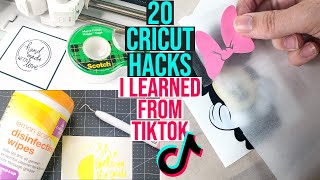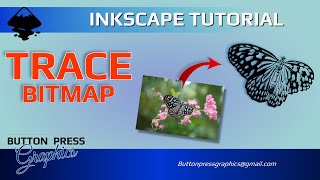Published On Mar 7, 2024
The new Cricut convert to layers feature is a game changer for those of you who have images and want to cut them with your Cricut machine. You can take any image and make a layered SVG to cut with your Cricut. I am using several images including illustrations and photos in this video so you can see how this feature works. Learn how to clean up your image and alter the number of layers in Cricut Design Space for the best results.
Links below may be affiliate links.
Get Cricut Access: https://www.thecountrychiccottage.net...
Images from Pixabay: https://pixabay.com/
Other videos you may enjoy:
Make SVG from a Picture • How to Make an SVG Cut File from a Pi...
Organizing SVG Files • How to Organize SVG Files on Your Com...
Learning your new Cricut machine:
Free 7 Day Cricut Class https://www.thecountrychiccottage.net...
Cricut One Hour Crash Course • Cricut for Dummies: Cricut Terms and ...
Cricut Materials Video • Cricut Materials: Which Material Do Y...
Be sure to follow me on social as well!
Instagram / angieholdenmakes
Facebook / angieholdenmakes
Cricut Facebook group / cricutlove
TikTok / angieholdenmakes
Join our Cricut community on Facebook: / cricutlove
#cricut #cricutsvg #cricutdesignspace
0:00 Introduction
0:45 Where to get images
1:45 How to access feature
2:37 Illustration to SVG
12:07 Photo to SVG
17:11 Feature review
18:54 Cricut Access
19:43 Wrap up