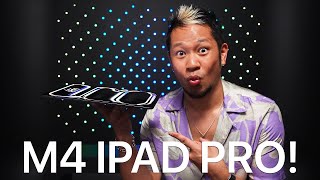Published On Dec 17, 2020
If you have iphone 11 and the Dark Mode (DM) is not available for Facebook (FB), you are not the only. See the comments below and thumb up in order to increase awareness of this issue and contact with Facebook.
!!!Please do not penalize my video if doesn’t work for you. For many other it works. I hope you find a solution soon bcz we pay a high price for these smart devices!!!
After the iOS 14 many apps has released a Dark mode. But unfortunately in Facebook is not clear if this option is available for.
https://amzn.to/2LP4xa5
Facebook is testing dark mode for iOS and Android. Here's how to try it out.For example the Dark mode was not available for my new iphone 12 and this fix help to recover the option.
Try my fix to make sure that you can recover or activate your dark mode in Facebook.
The feature is rolling out for the social network's mobile apps.
Facebook is publicly testing a dark mode for its iOS and Android apps. The new option for the social network's mobile apps was unveiled Friday in a tweet by app researcher Jane Manchun Wong, who shared a video made in collaboration with Facebook.
Facebook already offers a dark mode option for the desktop version of its social network, and several of the company's other mobile apps -- including WhatsApp and Messenger -- also already have dark mode. In addition to appealing to people who enjoy a darker background, dark mode is often credited with helping save battery life and reducing eye strain when people use devices in a dim environment.
"We know people have been asking for dark mode, and they won't have to wait much longer," said a spokesperson for Facebook in an emailed statement on Monday. "People will start to see the option in their Facebook app settings as we roll it out globally over the next few weeks."
How to enable dark mode on Facebook
To turn on dark mode for Facebook on Android and iOS, open the app on your phone. Go to the More menu in the top navigation and scroll down to Settings & Privacy. Open that section.