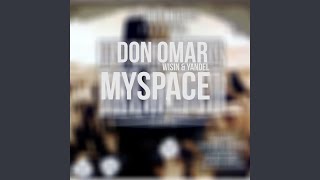Published On Mar 19, 2024
Learn Facebook Messenger with ease. Our brief tutorial walks you through the fundamentals of downloading, signing in, and using messaging. Acquire the skills to strike up discussions, exchange files, conduct audio and video calls, and even send text messages. Find out the extra benefit of using Messenger on a computer. Quickly become an expert and maintain flawless connectivity.
Video Chapters:
[00:00] - Step-by-step guide for Facebook Messenger
[00:11] - How to download & install Facebook Messenger?
[00:26] - How to log in to your Facebook account?
[00:38] - How to initiate a chat in Facebook Messenger?
[01:10] - How to start a group chat in Facebook Messenger?
[01:25] - How to share photos & videos from Facebook Messenger?
[01:44] - How to make calls & video calls from Facebook Messenger?
[01:58] - How to send audio messages through the Facebook Messenger?
[02:12] - How to access Facebook Messenger on a desktop?
#techneo #messenger #facebookmessenger #howtotutorial #messengertutorial
About FB Messenger:
Facebook Messenger is a messaging app developed by Facebook, Inc. It provides a platform for users to send text messages, make voice and video calls, share multimedia content, and engage in group conversations. Messenger is closely integrated with Facebook, allowing users to connect with their Facebook contacts seamlessly.
Common Uses of Facebook Messenger:
Text Messaging: Users can send and receive text messages to individuals or groups.
Voice and Video Calls: Make free voice and video calls to friends and family over the internet.
Multimedia Sharing: Share photos, videos, documents, and other files directly within the chat.
Stickers and Emoticons: Express emotions and add a fun element to conversations using stickers and emoticons.
Group Chats: Create and participate in group conversations for easy coordination and communication.
Voice Messages: Send short voice messages to convey messages more dynamically.
Messenger Rooms: Create virtual rooms for video calls, even with people who don't have a Facebook account.
Business Features: Businesses can use Messenger for customer communication, automated responses, and transactions.
Privacy and Security: Messenger offers features like end-to-end encryption for secret conversations to enhance user privacy and security.