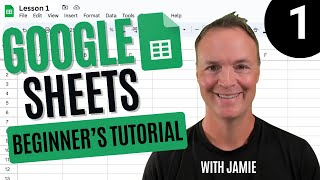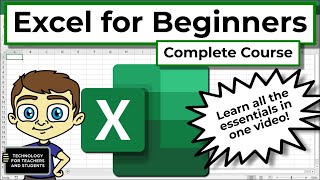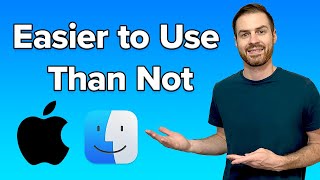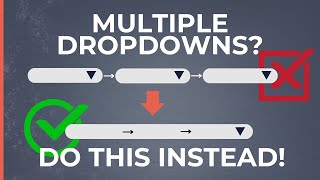Published On Aug 30, 2023
Learn how to use Google Sheets to create data sets, charts and pivot tables. Discover how to sort, filter, alphabetize, merge cells, create functions, format data and more as I demonstrate creating a working monthly budget spreadsheet. The spreadsheet includes a chart and pivot table showing detailed expense information. Use the skills I show you to easily create any type of spreadsheet in Google Sheets.
📋 Table of Contents
Intro: 0:00
User Interface: 00:54
Budget Sheet Setup: 01:53
Merging Cells: 04:34
Resizing Rows and Columns: 05:20
Changing Cell Colors: 05:45
Setting Data Types: 06:54
Using Functions: 07:47
Sorting (Alphabetical, etc.): 10:14
Filtering Data: 12:03
Inserting a Chart: 14:20
Using the Chart Editor: 15:01
Why Use Pivot Tables?: 17:01
Using Fixed Cells (constants): 17:28
Inserting a Pivot Table: 20:25
Using Multiple Sheets: 20:52
Pivot Table Setup: 21:42
Final Budget Demonstration: 23:19
Alternating Cell Row Colors: 24:32
Sharing and Exporting: 25:04
🔗 Links Mentioned:
Google Sheets:
http://sheets.google.com
Google Drive:
http://drive.google.com
💻 More Tips and Tutorials
http://AnsonAlex.com
📚 LinkedIn Learning Courses
/ anson-alexander
🔎 Request a Tutorial
https://forms.gle/sciVnK4tHno7sCcGA
☎️ Get in Contact with Me
/ ansonalexander
🎥 Behind the Scenes
/ ansonalex.c0m