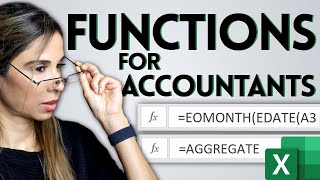Published On Apr 22, 2013
Microsoft Excel Tutorial: How to Change the Legend in an Excel Chart | MrExcel Podcast.
Welcome to another episode of the MrExcel podcast. In this episode, we will be discussing how to change the legend in an Excel chart. This topic was inspired by a previous podcast, episode 1408, where I talked about moving the chart legend. Many viewers commented that they wanted to know how to actually change the legend, not just move it. So, in this episode, we will cover two scenarios where we need to change the chart legend.
The first scenario involves a clever chart where we have changed the fill of a chart series to blank, giving the appearance of floating columns. However, the legend still displays the heading of "Blank", which we want to remove. To do this, we simply select the entire legend and then select the specific legend entry we want to delete. This can be done by clicking on the legend twice. Then, we can press the delete key to remove the entry.
The second scenario is when we have data in the worksheet with an extremely long title that appears in the legend. In this case, we want to edit the legend entry without changing the data in the worksheet. To do this, we select the chart and go to the Design tab. From there, we click on "Select Data" (located on the right in Excel 2013 and on the left in Excel 2010). This will bring up the Select Data Source window where we can click on the legend entry we want to edit and then click "Edit". We can then type in the desired name for the legend entry, without the quotes or equals sign. After clicking "OK", we repeat this process for any other legend entries we want to change. This allows us to have different names in the legend than what appears in the spreadsheet.
I want to thank all the viewers who commented on episode 1408 and brought this topic to my attention. It's easy to forget that not everyone knows how to change the legend in an Excel chart. But with these simple steps, you can easily edit or remove legend entries to customize your chart. Thank you for watching and be sure to tune in for more helpful tips and tricks in future episodes of the MrExcel podcast.
Buy Bill Jelen's latest Excel book: https://www.mrexcel.com/products/latest/
You can help my channel by clicking Like or commenting below: https://www.mrexcel.com/like-mrexcel-...
Table of Contents:
(00:00) Chart Legend Changes
(00:22) Scenario 1: Removing Legend Entry
(00:36) Scenario 2: Editing Legend Entry
(01:15) Alternative Method for Editing Legend Entry
(02:40) Clicking Like really helps the algorithm
#excel #microsoft #microsoftexcel #exceltutorial #exceltips #exceltricks #excelmvp #freeclass #freecourse #freeclasses #excelclasses #microsoftmvp #walkthrough #evergreen #spreadsheetskills #analytics #analysis #dataanalysis #dataanalytics #mrexcel #spreadsheets #spreadsheet #excelhelp #accounting #tutorial
Referring to Podcast #1408 where Bill showed us how to moved a Chart Legend, Bill begins today's podcast by describing and demonstrating not only the Moving of a Chart Legend but the Changing of it as well. Follow along with Episode #1693 to learn where and how to make the fix in Excel 2007, Excel 2010 and Excel 2013.
Need Chart and Graph information? Use Excel 2013's radically revamped charting and graphing tools to communicate more clearly, powerfully, and quickly... so you drive your message home, and get the decisions and actions you're looking for! Charts and Graphs Excel 2013 by Bill Jelen http://www.mrexcel.com/store/index.ph...
and for Excel knowledge spanning Excel 2007 to Excel 2010...
"Learn Excel 2007 through Excel 2010 from MrExcel". Download a new two minute video every workday to learn one of the 512 Excel Mysteries Solved! 35% More Tips than the previous edition of Bill's book! http://www.mrexcel.com/learn2010/LE20...
"The Learn Excel from MrExcel Podcast Series"
MrExcel.com — Your One Stop for Excel Tips and Solutions. Visit us today!
Join the MrExcel Message Board discussion about this video at https://www.mrexcel.com/board/threads...