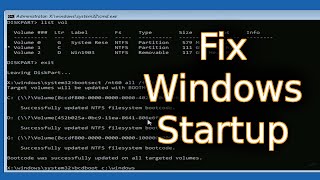Published On Jul 8, 2023
In this video, I show you how to install Manjaro on a dual-boot with Windows.
Disclaimer: While the odds are extremely low, there is a very small chance that resizing partitions (to set up the dual-boot configuration) will cause data loss. Because of this, it's a good idea to make a backup of your data beforehand. I WILL NOT BE RESPONSIBLE FOR ANY DATA LOSS THAT MAY OCCUR BY FOLLOWING THIS GUIDE!
Prerequisites:
1. A computer (obviously)
2. An External Drive (4 GB or larger)
Download Links:
Manjaro ISO: https://manjaro.org/download/
Balena Etcher: https://www.balena.io/etcher/
This video is part of a series entitled "A Guide to Switching to Linux | Manjaro Edition". The purpose of this series is to make it easier for a Windows user to migrate to Linux (or in the case of this guide, Manjaro specifically) by going over what Manjaro is, how to install it, how to use it, and what to expect in your journey of switching from Windows to Linux, and kind of get you "jumpstarted" on Manjaro.
Link to Part 2 (Installing Software): • A Guide to Switching to Linux | Manja...
Link to Full Playlist: • A Guide to Switching to Linux | Manja...
Join this channel to get access to perks:
https://www.youtube.com/drewhowdentec...