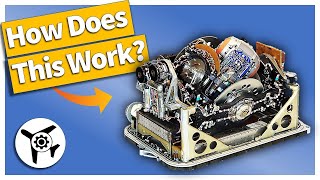Published On Oct 22, 2019
Check out the other videos in this series:
Part 1 - What Is Sensor Fusion?: • Understanding Sensor Fusion and Track...
Part 2 - Fusing an Accel, Mag, and Gyro to Estimation Orientation: • Understanding Sensor Fusion and Track...
Part 3 - Fusing a GPS and IMU to Estimate Pose: • Understanding Sensor Fusion and Track...
Part 4 - Tracking a Single Object With an IMM Filter: • Understanding Sensor Fusion and Track...
Part 5 - How to Track Multiple Objects at Once: • Understanding Sensor Fusion and Track...
This video describes how we can use a magnetometer, accelerometer, and a gyro to estimate an object’s orientation. The goal is to show how these sensors contribute to the solution, and to explain a few things to watch out for along the way.
We’ll cover what orientation is and how we can determine orientation using an accelerometer and a magnetometer. We’ll also talk about calibrating a magnetometer for hard and soft iron sources and ways to deal with corrupting accelerations.
We’ll also show a simple dead reckoning solution that uses the gyro on its own. Finally, we’ll cover the concept of blending the solutions from the three sensors.
Check out these other references!
Estimating Orientation Using Inertial Sensor Fusion and MPU-9250: https://bit.ly/2VK3Qju
Kalman Filter Tech Talks: https://bit.ly/2pnEA6a
Drone Control and the Complementary Filter: • Drone Control and the Complementary F...
Madgwick Filter: https://bit.ly/32IGHW5
Mahony Filter: https://bit.ly/35FaXhs
--------------------------------------------------------------------------------------------------------
Get a free product trial: https://goo.gl/ZHFb5u
Learn more about MATLAB: https://goo.gl/8QV7ZZ
Learn more about Simulink: https://goo.gl/nqnbLe
See what's new in MATLAB and Simulink: https://goo.gl/pgGtod
© 2019 The MathWorks, Inc. MATLAB and Simulink are registered
trademarks of The MathWorks, Inc.
See www.mathworks.com/trademarks for a list of additional trademarks. Other product or brand names may be trademarks or registered trademarks of their respective holders.