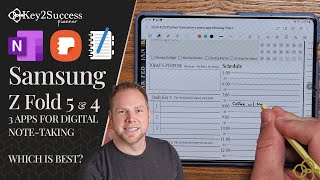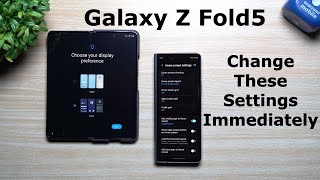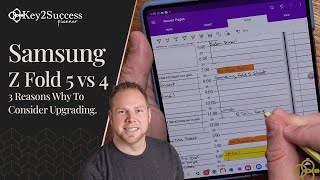Published On Aug 27, 2023
An advanced PDF editor does not have to be expensive! Try the free PDF editor UPDF and an Exclusive 63% off on UPDF Pro for your need: https://updf.com/comparison/adobe-acr...
Learn more of UPDF: https://updf.com/updf-for-android/?ut...
Adobe Acrobat vs. UPDF:
https://updf.com/comparison/adobe-acr...
We have a NEW productivity KING! The Samsung Galaxy Z Fold 5 is hands down the BEST productivity smartphone available right now. It's not just a smartphone, it's also a tablet that can fit in your pocket. Come learn how to be productive on your Fold 5.
Link to my Good Lock video - • This will change EVERYTHING - Samsung...
Find me on Twitter - / daniel_scuteri
Find me on Instagram - / techwithbenefits
TECH I USE
S23 Ultra - https://amzn.to/3O1hP0Z
Wireless Charger - https://amzn.to/3pzKjFA
Espresso Display - https://espresso-displays.pxf.io/LXxVoY
Rode Video Mic II - https://amzn.to/3pAKb8W
MagBak S23 Ultra case - https://creators.magbak.com/tech-with... (use the code TECHWITHBENEFITS15 to get 15% your MagBak case)
Chubby Cable - https://chubbycable.com/?ref=xjlrefb8
Subscribe for more videos on all things Samsung Mobile.
00:00 - Introduction
00:39 - Fold 5 S Pen
03:09 - S Pen & UPDF
04:37 - Fold 5 Taskbar
07:30 - 3 App Multi-Tasking
11:00 - Tablet View
11:35 - Fold 5 Flex Mode
13:55 - My Social Media
#zfold5 #fold5 #foldables #unpacked #galaxyunpacked #unpacked2023 #samsung #samsungunpacked #samsungmobile #smartphone #howto #oneui #howto #upgrade #samsungtips #samsunggalaxy #review #smartphonereview #techreview #softwareupdate #bestandroidapps #tech #techwithbenefits #launch #handson #demonstration #setupguide #settings #fold #UPDF #productivity #multitasking #howtobeproductive #fold5multitasking #galaxyzfold5 #samsunggalaxyzfold5 #tablet #multiwindow #apps #fold5review #howtousezfold5 #oneui5.1.1 #oneui5