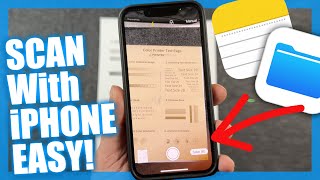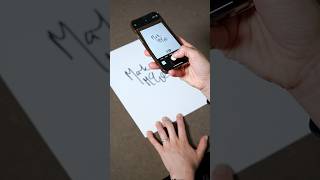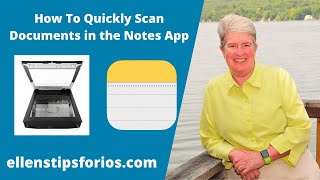Published On Feb 25, 2021
This video will show you how to sign documents with the iPhone and how to sign PDF on iPhone. This method is extremely easy to do and after you learn how to add a signature to iPhone, its as simple as tapping the signature you created and automatically it's added to any file, picture (photo), document PDF or scanned page. Signing a document can be done in Apples mail app, Gmail, Yahoo mail or any mail client you use. If you have ever wanted to know how to sign something on the iPhone this video is for you. Below are the chapters of the tutorial with everything you need to know about signatures on your iPhone 12, 12 Pro, 11 or even your older iOS device.
Chapters - How To Sign Documents On My iPhone
(Create a Digital Signature With iPhone)
00:00 Intro
00:38 How to sign something in Mail on iPhone (PDF, Files, Docs)
02:09 How to sign something scanned on iPhone
05:04 How to sign something in Gmail On iPhone
07:18 How to sign photos on iPhone
More iPhone 12 & 12 Pro Tips, Tricks and Tutorials
• iPhone 12 & iPhone 12 Pro Tips Tricks...
Support The Channel
/ dhtv
Follow Me On Other Social Media Sites
/ dhtvtech
Twitter - / dandepenta
Instagram - / dhtvtech
Subscribe - / dhtv