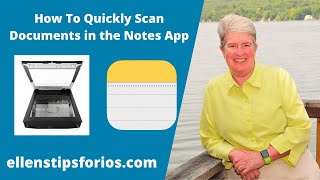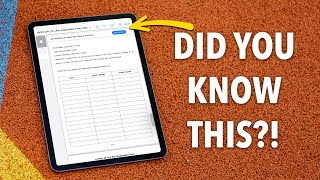Published On Jan 25, 2024
How To Scan Documents On iPhone
This is a tutorial on how to scan on iPhone. You will learn how to scan documents on iPhone 15 Pro Max, scan receipts and paper using the notes app or the Files Application. This will work on pretty much any iOS 17 iPhone like the iPhone 14 Pro, iPhone XS or iPhone SE 2022. It will also work on iPad OS 17 devices like the iPad Pro.
If you want a free way to scan documents on the iPhone, this video is for you. Additionally, you can scan files into PDF for print or even email them out. This is perfect for lawyers, contractors, real estate agents, or anytime you need to digitize a paper document to your iPhone.
Scanning files on the iPhone is extremely easy and allows you to streamline documentation and receipt records for a business or to quickly send something on paper via email.
Chapters: iPhone Document Scanner Notes and Files Apps
00:00 Intro
00:29 How Scan With The iPhone Notes App
02:14 How To Scan Multiple Documents
02:37 How To Turn Off Auto Scan
03:22 How To Turn On the Flash or Light
04:18 Scan options and settings
05:46 How To Print a Scanned Document
06:11 How To Email A Scanned Document
06:32 Modify or edit a scan using the Markup tool (Add Signature)
07:43 How To Scan With The iPhone Files App
08:44 What Is The Files App
09:38 How To Create a New Folder In the Files App
10:05 Scan Settings and Options
10:24 How to compress a file on the iPhone (Zip)
More great iPhone 15 Pro Tips and Tutorial videos
https://studio.youtube.com/playlist/P...
Follow Me On Other Social Media Sites
/ dhtvtech
Twitter - / dandepenta
Instagram - / dhtvtech
Subscribe - / danshowtovideos