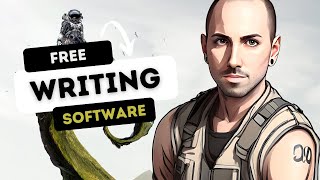Published On Aug 3, 2023
#ipad #productivity #PDF
Get UPDF here: https://bit.ly/47kvTKo
Paperless X is supported by:
1. Google ads
2. Developers who love our work:
LiquidText: https://apple.co/2FleR1M
Noteful: https://apple.co/3nr0XDt
Kyoku Flashcards: https://apple.co/3CuFFcp
3. Our Patrons who love our work
How you can support us:
Fantastic human sticker app: https://apple.co/4amsdsL
Patreon (user guides and course): / paperlessstudent
Digital stationery: / shop
Subscribe to our second channel for free courses: / @paperlesshumans
Visit our website: https://beingpaperless.com
Our affiliate links (we get a commission when you purchase through them, at no extra cost on your part):
Notion: https://affiliate.notion.so/w073g2nqipx8
Quillbot: https://try.quillbot.com/lr932gpy8ols
Todoist: https://get.todoist.io/dyu0l4yqxyz5-p...
Connect with us on Social Media 😃
🔹 Facebook: http://bit.ly/2CHW4zs
🔹Instagram: / paperless_x
🔹Twitter: / paperlessx
🔹TikTok: / paperlessx
Time stamps
0:00 Introduction
0:30 Pricing & supported OS
1:26 User interface
2:12 PDF editing
3:51 Editing Images
5:35 Creating links
9:18 Adding watermarks
12:04 Changing background
13:11 Adding header & footer
14:51 PDF annotation
16:06 Highlight, underline & strikeout
18:15 Adding text boxes
21:15 Adding shapes
22:56 Adding stickers
24:09 Adding stamps
25:03 Adding Signatures
27:01 Adding comments
29:15 Search tool
30:02 OCR
31:31 Page navigation
33:00 Page editing
35:32 Security features
36:24 Sharing documents
40:36 Batch processing
41:34 Organisation
43:35 Verdict