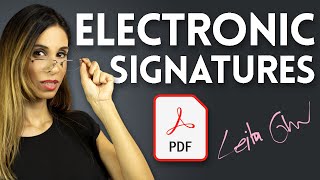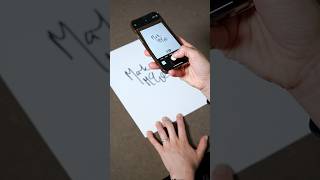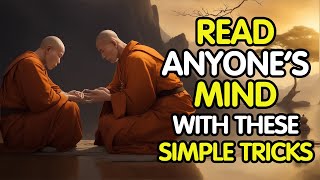Published On Oct 5, 2016
Are you wondering how to create and sign a PDF, Word or any other type of document with a digital or electronic signature? Check out our video, to learn how to create an eSignature (https://www.pandadoc.com/electronic-s.... Our three methods are:
1) The old-school solution that is still very popular. Print, sign the document by hand, scan it, and save it. But we have a better way. If you need just a picture - you can also try https://createmysignature.com/?utm_so...
2) Adobe Acrobat. One of the best solutions, but the problem is, it only works with PDF's.
3) PandaDoc. A software tool that allows you to sign all kinds of documents (not just MS Word files and PDF's). This is our favorite method out of all the available tools on the market. You can always visit website by this link: https://www.pandadoc.com/lp/electroni...
Subscribe to our channel! We release new business videos often! If you use another solution to sign documents, let us know in the comments.
Subscribe here: / @businesslifehacks6814