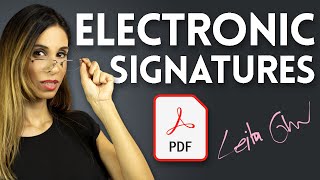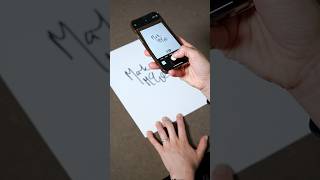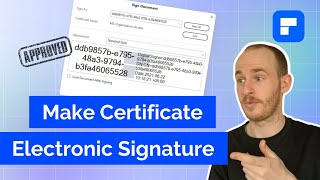Published On Jun 8, 2021
Sign up for your free Jotform account at: https://link.jotform.com/5IRqPUB8Km
The days of time-consuming printing, signing, scanning, and sending are in the past. Learn how to sign important documents online by receiving signatures through PDF documents with Jotform! Whether you’re collecting agreements, waivers, or contracts, you’ll enjoy a quick and safe way to get legally binding e-signatures instantly from any device.
▬▬▬▬▬▬▬▬▬▬▬▬▬▬▬▬▬▬▬▬▬▬▬▬▬▬▬
LINKS & RESOURCES
👉 How to add a signature to a PDF: https://link.jotform.com/na84lLWdIS
👉 Find more Jotform tutorials on our blog: https://link.jotform.com/q7pZjEbzq7
▬▬▬▬▬▬▬▬▬▬▬▬▬▬▬▬▬▬▬▬▬▬▬▬▬▬▬
CONNECT WITH US ON SOCIAL MEDIA
Twitter: / jotform
LinkedIn: / jotform
Facebook: / jotform
Instagram: / jotform
Medium: https://stories.jotform.com/
▬▬▬▬▬▬▬▬▬▬▬▬▬▬▬▬▬▬▬▬▬▬▬▬▬▬▬
👋 ABOUT JOTFORM
Hi, we're Jotform, a full-featured online forms platform that makes it easy to create robust forms and collect important data. Check us out: https://link.jotform.com/q6GfQ8AgWH
▬▬▬▬▬▬▬▬▬▬▬▬▬▬▬▬▬▬▬▬▬▬▬▬▬▬▬
#addsignaturetoapdf #howtosignapdfdocument #onlinepdfeditor
▬▬▬▬▬▬▬▬▬▬▬▬▬▬▬▬▬▬▬▬▬▬▬▬▬▬▬
CHAPTERS:
00:00 Introduction
00:35 E-signature tools
01:11 Open the PDF file in Adobe Acrobat Reader
01:18 Click on the Pen icon
01:25 Choose among options—Type, Draw, Image
01:36 Drag, resize and position the signature
01:54 Add your name and date using Fill&Sign
02:21 Save and rename document for safekeeping
02:37 Do more with PDFs using Jotform's PDF features
02:53 Subscribe to Jotform