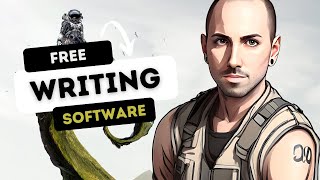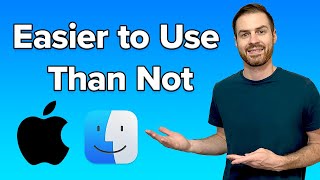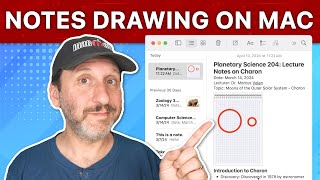Published On Jan 31, 2024
https://macmost.com/e-3086 When you add a shape or image to a Pages word processing document the object will be anchored to the text, which will wrap around it. You can change the object's settings so it stays on the page or is inline with text. You can also change how text wraps around the object.
FOLLOW MACMOST FOR NEW TUTORIALS EVERY DAY
▶︎ YouTube — http://macmost.com/j-youtube (And hit the 🔔)
▶︎ YouTube Email Notifications — http://macmost.com/ytn ⭐️
▶︎ MacMost Weekly Email Newsletter — https://macmost.com/newsletter ✉️
SUPPORT MACMOST AT PATREON
▶︎ https://macmost.com/patreon ❤️
00:00 Intro
00:37 Default Object Placement
02:04 Changing Object Placement Options
02:56 Text Wrap
04:28 Inline With Text
06:54 Non-Rectangular Shapes and Text Fit
07:51 Using Photos and Other Images
09:55 Mask an Image With a Shape
11:20 Using a Separate Shape To Wrap Text
#macmost #mactutorial