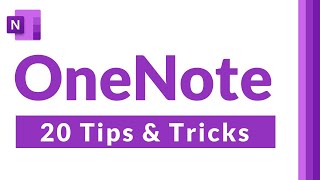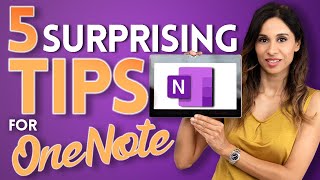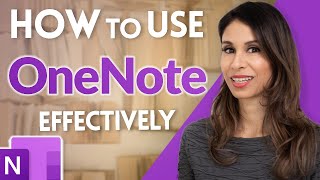Published On Sep 18, 2020
We've updated our Microsoft OneNote Tutorial for 2020! This is truly one of the best note-taking apps out there. This video will teach you everything you need to get up and running with OneNote.
SUBSCRIBE & HIT THE 🔔
http://bit.ly/TTASubscribe
Microsoft OneNote is one of the best note-taking apps available. It's free (unless you have more than 5gb of notes), runs on both Mac & Windows, and allows users to easily switch between using a stylus like the Apple Pencil and a Keyboard. OneNote is non-linear, meaning you will never find an edge of the page. Just type wherever you want. We'll discuss how to create notebooks, sections, and pages and several tricks to help you organize your data.
Let us know what your favorite OneNote feature is down below in the comments!
🔗 LINKS TO STUFF MENTIONED IN THIS VIDEO 🔗
More Information about Class Notebook:
• Video
OneNote Web Clipper:
https://www.onenote.com/clipper
CopyClip for Mac (US Link)
http://bit.ly/CopyClipApp
This video was sponsored by InVideo.
Watch my class on InVideo:
• The BEST Online Video Editor for Smal...
Need an easy way to edit videos for your small business?
Try using http://Invideo.io
Save 50% off ANY subscription with promo code TECHTALK50
🔉LISTEN TO DAVIDS NEW PODCAST
🌟The Creative Source🌟
http://bit.ly/CreativeSource
#OneNote
Video Chapters:
00:00:00 Start
00:01:37 OneNote's Hierarchy
00:02:58 Search All Notebooks
00:03:13 OCR (Optical Character Recognition)
00:03:57 Collaborating with Others
00:04:08 Class Notebook
00:04:50 Hiding the Sidebar
00:04:58 Menu Highlights
00:05:10 Tags
00:06:10 Using your phone camera as a scanner
00:06:52 Voice Note
00:07:05 Draw Menu
00:07:31 Lasso Select
00:07:57 View Menu
00:08:05 Immersive Reader
00:08:25 Changing Paper Styles
00:08:30 Password Protecting
00:08:50 OneNote Web Clipper
00:09:22 CopyClip
00:09:40 Accessing the Clipboard History on a Windows PC
00:09:54 Deleting Notebooks
👉Take a PRIVATE LESSON with David A. Cox http://techtalkamerica.com/privateles... 👈
🧑🏫 My Course on Video Production for Small Businesses and Non-Profits: https://techtalkamerica.thinkific.com
🎵I Use Music from Epidemic Sound.
Try One Month Free With This Link:
http://share.epidemicsound.com/techta...
📱My Favorite iPhone Gimbal for UNDER $100
https://amzn.to/3kq6QQb
🔒Protect Your Mac with Malwarebytes
Save 25% Off With My EXCLUSIVE LINK
http://bit.ly/MalwarebytesMac
🛡The BEST VPN For Mac
SAVE 10% with this link
https://www.dpbolvw.net/click-8539009...
🎬 BEST FINAL CUT PRO EFFECTS 🎬
mTuber 2: https://motionvfx.sjv.io/PeNRj
mTitle Kinetic: https://motionvfx.sjv.io/0JmzDN
mDonate (ATTN: Non-Profits) https://motionvfx.sjv.io/ORnE3P
mTransition Zoom 3: https://motionvfx.sjv.io/doLrj2
mTransition Flash: https://motionvfx.sjv.io/KeJEAe
FAVORITE GEAR
Sony a7iii https://amzn.to/3r9TOYm
Aputure 120d https://amzn.to/3rbDPsN
Aputure Light Dome 2: https://amzn.to/3yS2V2G
Nanlite Pavo Tubes https://amzn.to/36DKkv2
Apogee ClipMic Digital 2: https://amzn.to/3eoiqro
Apogee HypeMic https://amzn.to/2VKXYKN
iPad Teleprompter https://amzn.to/3klDceX
Try Final Cut Pro FREE for 90 Days!
https://www.apple.com/final-cut-pro/t...
DAVID’S PERSONAL SOCIAL MEDIA
Facebook / notstevejobs
Instagram / therealdavidacox
DAVID’S DRONING PROVINCETOWN VIDEOS
http://DroningProvincetown.com
❤️Support My YouTube Channel 💙
Venmo - http://venmo.com/techtalkamerica
PayPal - http://paypal.me/techtalkamerica
DISCLAIMER: Links included here (in this description) may be affiliate links. If you click on those links and purchase a product (or service), I may receive a small commission. There is no additional charge to you.
Thanks so much for supporting my channel. I greatly appreciate it.
David A. Cox
------------------------