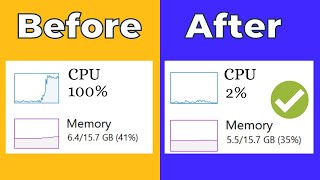Published On Sep 28, 2022
In this video, I'll explain how to upgrade to Windows 11 22H2 from an existing Windows 11 installation running on unsupported hardware. On Windows 11 installations that used any of the workarounds to overcome the hardware check, the 22H2 update will most likely not be offered through Windows update.
In the meanwhile, Microsoft has released Windows 11 23H2. You can find an updated video about upgrading to 23H2, from Windows 11 on unsupported hardware over here: • Upgrade to Windows 11 23H2 from Windo...
Downloads:
- Replacement appraiserres.dll: https://jensd.be/download/appraiserre...
- Windows 11 ISO: https://www.microsoft.com/en-us/softw...
In case you are interested in doing a fresh install of Windows 11 on an unsupported PC, I did a video on that before: • Install Windows 11 on unsupported har...
If you're looking to upgrade from Windows 10 to Windows 11 22H2, you can find a video on that over here: • Upgrade to Windows 11 22H2 on unsuppo...
In case you wonder how performance would be running Windows 11 with unsupported hardware, check this video: • Windows 11 performance on unsupported...
Chapters:
00:00 - Introduction
02:36 - Download the Windows 11 22H2 ISO
04:07 - Hardware check workaround
05:37 - Upgrade to Windows 11 22H2
06:54 - After the upgrade