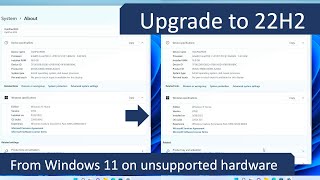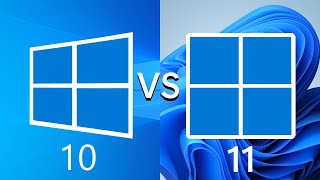Published On Sep 28, 2022
In this video, I'll explain how to upgrade to Windows 11 22H2, starting from an existing Windows 10 Home or Pro on unsupported hardware. Since the 22H2 update, the previous method where you delete a file to overcome the hardware limitations, no longer work and you get to see a message saying: "We're having trouble determining if your PC can run Windows 11".
In the meanwhile, Microsoft has released Windows 11 23H2. You can find an updated video about upgrading to 23H2, from Windows 10 on unsupported hardware over here: • Upgrade to Windows 11 23H2 from Windo...
Using this method, you can still upgrade to Windows 11 on unsupported hardware without problems. I'll be performing the upgrade on a PC which does not have a supported CPU, no TPM nor secure boot.
You can find a detailed explanation on my blog as well: https://jensd.be/1860/windows/upgrade...
Downloads:
- Replacement appraiserres.dll: https://jensd.be/download/appraiserre...
- Windows 11 ISO: https://www.microsoft.com/en-us/softw...
In case you wonder how performance would be running Windows 11 with unsupported hardware, check this video: • Windows 11 performance on unsupported...
Chapters:
00:00 - Introduction
02:37 - Download the Windows 11 22H2 ISO
04:17 - Hardware check workaround
05:53 - Upgrade to Windows 11 22H2
07:25 - After the upgrade