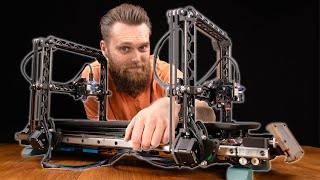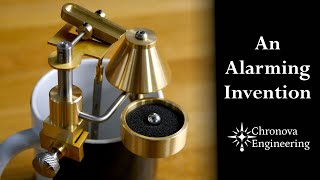Published On Aug 25, 2019
🛒⚙️ You can get the items you need here: https://kit.co/a_make_designs/ender-3
If you want to support my work with a small donation you can do it through PayPal here:
🍩 https://paypal.me/amakedesigns
In this video I go through the assembly of my adaptation of the Ledge-X board and 3.5” touch screen to the Ender 3.
The installation requires basic mechanical skills and a minimum competence to deal with wiring and electronics.
If you are not sure you know what you are doing, make sure to view and understand all the instructions and eventually seek support or help from someone more expert. Feel free to post questions in the comments and I will do my best to answer!
⚠ ⚡ Make sure all activities you do on the electronics are executed with the power cord disconnected from the mains socket for your safety and the printer’s.
NOTE: this is an un-biased video. I have no connection to The Lerdge and I bought the product at full price from the link below.
🔩 MATERIALS YOU NEED: 🔩
- 6 x M3x16 screws
- 2 x M3 nuts
- 2 x M4x8 screws (or longer compensated with washers)
- 2 x M4 T-Nuts (should have come as spares with the Ender 3)
- 4 small wood philips screws
🔗 LINKS:
🛒 My recommended items: https://kit.co/a_make_designs
💾 Thingiverse thing with all parts: https://www.thingiverse.com/thing:382...
🐦Twitter: / a_makedesigns
📋Lerdge-X wiring instructions: http://www.lerdge.com/case_view.aspx?...
Ledge: http://www.lerdge.com
Lerdge drawings: http://www.lerdge.com/case_view.aspx?...
Thingiverse: https://www.thingiverse.com/A-make-de...